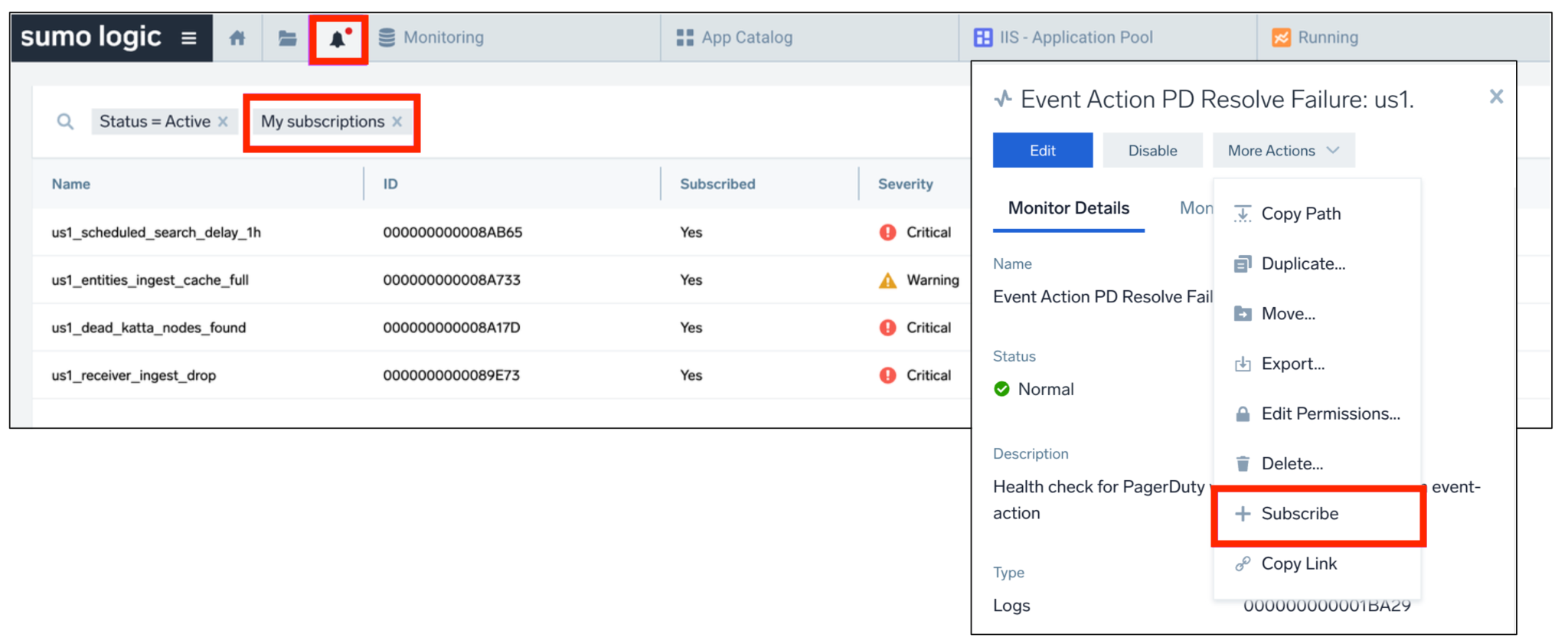We’ve rolled out a feature that allows you to customize your Alert list page to display (by default) only the alerts that you care about, rather than showing all the open alerts within your organization.
You can do this by going to your Monitors page or Alerts page and subscribing to the specific monitors you'd like to follow.
With this release, we've also updated our Alert notification preferences to give you more granular control over specific monitor activity you want to follow.