Amazon Bedrock

Amazon Bedrock Service is a fully managed service that offers a choice of high-performing foundation models (FMs) from leading AI companies like AI21 Labs, Anthropic, Cohere, Meta, Mistral AI, Stability AI, and Amazon through a single API, along with a broad set of capabilities you need to build generative AI applications with security, privacy, and responsible AI. Using Amazon Bedrock, you can easily experiment with and evaluate top FMs for your use case, privately customize them with your data using techniques such as fine-tuning and Retrieval Augmented Generation (RAG), and build agents that execute tasks using your enterprise systems and data sources. Since Amazon Bedrock is serverless, you don't have to manage any infrastructure, and you can securely integrate and deploy generative AI capabilities into your applications using the AWS services you are already familiar with.
The Sumo Logic Amazon Bedrock app dashboards offer insights into CloudTrail, CloudWatch Logs, and performance metrics for your Amazon Bedrock service. These preconfigured dashboards enable you to monitor logs and the runtime performance metrics of your Amazon Bedrock.
Log and metrics types
The Amazon Bedrock app uses the following logs and metrics:
- Monitor Amazon Bedrock API calls using CloudTrail.
- Monitor model invocation using CloudWatch Logs.
- Amazon Bedrock runtime metrics.
Sample CloudTrail log message
Click to expand
{
"eventVersion": "1.10",
"userIdentity": {
"type": "IAMUser",
"principalId": "AIDAIHL7V6WZEXAMPLEVU",
"arn": "arn:aws:iam::956882123456:user/himan",
"accountId": "956882123456",
"accessKeyId": "AKIA12345EXAMPLE67890",
"userName": "himan"
},
"eventTime": "2024-10-01T11:52:37Z",
"eventSource": "bedrock.amazonaws.com",
"eventName": "InvokeModel",
"awsRegion": "us-west-2",
"sourceIPAddress": "182.70.74.235",
"userAgent": "Boto3/1.34.162 md/Botocore#1.34.162 ua/2.0 os/macos#22.6.0 md/arch#x86_64 lang/python#3.12.0 md/pyimpl#CPython cfg/retry-mode#legacy Botocore/1.34.162",
"requestParameters": {
"modelId": "anthropic.claude-3-5-sonnet-20240620-v1:0"
},
"responseElements": null,
"requestID": "0873fdcf-2c18-413a-9288-7e9bbbb8f29d",
"eventID": "a8d388e2-3111-44bf-b78f-b0e263dc3d25",
"readOnly": true,
"eventType": "AwsApiCall",
"managementEvent": true,
"recipientAccountId": "956882123456",
"eventCategory": "Management",
"tlsDetails": {
"tlsVersion": "TLSv1.3",
"cipherSuite": "TLS_AES_128_GCM_SHA256",
"clientProvidedHostHeader": "bedrock-runtime.us-west-2.amazonaws.com"
}
}
Sample CloudWatch logs
Click to expand
{
"schemaType": "ModelInvocationLog",
"schemaVersion": "1.0",
"timestamp": "2024-10-01T11:50:35Z",
"accountId": "956882123456",
"identity": {
"arn": "arn:aws:iam::956882123456:user/himan"
},
"region": "us-west-2",
"requestId": "a3517f6a-7f98-4dfe-94dd-ad7340c8dce5",
"operation": "InvokeModel",
"modelId": "anthropic.claude-3-5-sonnet-20240620-v1:0",
"input": {
"inputContentType": "application/json",
"inputBodyJson": {
"max_tokens": 4000,
"temperature": 0.2,
"stop_sequences": [
"\n\nHuman:"
],
"tools": [
{
"name": "QueryResponseArray",
"description": "",
"input_schema": {
"properties": {
"query_response": {
"default": null,
"description": "Json object response for each query",
"items": {
"properties": {
"location": {
"default": null,
"description": "Location of the Sumo Logic query string inside <location> tag",
"type": "string"
},
"original_query_string": {
"default": null,
"description": "Original input Sumo Logic query string inside <query> tag",
"type": "string"
},
"optimized_query_string": {
"default": null,
"description": "Optimized Sumo Logic query string, if no optimization is required then the value becomes NOCHANGE",
"type": "string"
},
"review": {
"default": null,
"description": "Explanations of optimizations performed in the optimized query, if no optimization is required then the value becomes NOCHANGE",
"type": "string"
},
"priority": {
"default": 0,
"description": "rewards score",
"type": "integer"
}
},
"type": "object"
},
"type": "array"
}
},
"type": "object"
}
}
],
"tool_choice": {
"type": "tool",
"name": "QueryResponseArray"
},
"anthropic_version": "bedrock-2023-05-31",
"messages": [
{
"role": "user",
"content": "```\n{'<location>Dashboard: IIS - Threat Analysis Panel: Threat by Malicious Confidence QueryKey: A</location><query>sumo.datasource=iis deployment.environment={{deployment.environment}} webengine.cluster.name={{webengine.cluster.name}} webengine.node.name={{webengine.node.name}} | json \"log\" as _rawlog nodrop \\\\n| if (isEmpty(_rawlog), _raw, _rawlog) as iis_log_message\\\\n| parse regex field=iis_log_message \"(?<server_ip>\\\\d{1,3}\\\\.\\\\d{1,3}\\\\.\\\\d{1,3}\\\\.\\\\d{1,3}) (?<method>\\\\S+?) (?<cs_uri_stem>\\\\S+?) (?<cs_uri_query>\\\\S+?) (?<s_port>\\\\S+?) (?<cs_username>\\\\S+?) (?<c_ip>\\\\S+?) (?<cs_User_Agent>\\\\S+?) (?<cs_referer>\\\\S+?) (?<sc_status>\\\\S+?) (?<sc_substatus>\\\\S+?) (?<sc_win32_status>\\\\S+?) (?<time_taken>\\\\S+?)$\" \\\\n| count by c_ip\\\\n| where !isPrivateIP(c_ip)\\\\n| lookup type, actor, raw, threatlevel as malicious_confidence from sumo://threat/cs on threat=c_ip \\\\n| json field=raw \"labels[*].name\" as label_name\\\\n| replace(label_name, \"\\\\\\\\\\\\/\",\"->\") as label_name\\\\n| replace(label_name, \"\\\\\\\\\"\",\" \") as label_name\\\\n| where type=\"ip_address\" and !isNull(malicious_confidence)\\\\n| if (isEmpty(actor), \"Unassigned\", actor) as actor\\\\n| sum(_count) as threatCount by malicious_confidence\\\\n| sort by malicious_confidence,threatCount asc</query>\\n<location>Dashboard: IIS - Threat Analysis Panel: Threat Table QueryKey: A</location><query>sumo.datasource=iis deployment.environment={{deployment.environment}} webengine.cluster.name={{webengine.cluster.name}} webengine.node.name={{webengine.node.name}} | json \"log\" as _rawlog nodrop \\\\n| if (isEmpty(_rawlog), _raw, _rawlog) as iis_log_message\\\\n| parse regex field=iis_log_message \"(?<server_ip>\\\\d{1,3}\\\\.\\\\d{1,3}\\\\.\\\\d{1,3}\\\\.\\\\d{1,3}) (?<method>\\\\S+?) (?<cs_uri_stem>\\\\S+?) (?<cs_uri_query>\\\\S+?) (?<s_port>\\\\S+?) (?<cs_username>\\\\S+?) (?<c_ip>\\\\S+?) (?<cs_User_Agent>\\\\S+?) (?<cs_referer>\\\\S+?) (?<sc_status>\\\\S+?) (?<sc_substatus>\\\\S+?) (?<sc_win32_status>\\\\S+?) (?<time_taken>\\\\S+?)$\" \\\\n| count c_ip, sc_status, cs_uri_stem, cs_referer, cs_User_Agent\\\\n| where !isPrivateIP(c_ip)\\\\n| lookup type, actor, raw, threatlevel as malicious_confidence from sumo://threat/cs on threat=c_ip \\\\n| json field=raw \"labels[*].name\" as label_name\\\\n| replace(label_name, \"\\\\\\\\\\\\/\",\"->\") as label_name\\\\n| replace(label_name, \"\\\\\\\\\"\",\" \") as label_name\\\\n| where type=\"ip_address\" and !isNull(malicious_confidence)\\\\n| if (isEmpty(actor), \"Unassigned\", actor) as Actor\\\\n| count by malicious_confidence, Actor,c_ip, sc_status, cs_uri_stem, cs_referer, cs_User_Agent\\\\n| sort by _count\\\\n| _count as count\\\\n| limit 50\\\\n| fields malicious_confidence, Actor, c_ip,sc_status, cs_uri_stem, cs_referer, cs_User_Agent</query>\\n<location>Dashboard: IIS - Threat Analysis Panel: Threat Count QueryKey: A</location><query>sumo.datasource=iis deployment.environment={{deployment.environment}} webengine.cluster.name={{webengine.cluster.name}} webengine.node.name={{webengine.node.name}} | json \"log\" as _rawlog nodrop \\\\n| if (isEmpty(_rawlog), _raw, _rawlog) as iis_log_message\\\\n| parse regex field=iis_log_message \"(?<server_ip>\\\\d{1,3}\\\\.\\\\d{1,3}\\\\.\\\\d{1,3}\\\\.\\\\d{1,3}) (?<method>\\\\S+?) (?<cs_uri_stem>\\\\S+?) (?<cs_uri_query>\\\\S+?) (?<s_port>\\\\S+?) (?<cs_username>\\\\S+?) (?<c_ip>\\\\S+?) (?<cs_User_Agent>\\\\S+?) (?<cs_referer>\\\\S+?) (?<sc_status>\\\\S+?) (?<sc_substatus>\\\\S+?) (?<sc_win32_status>\\\\S+?) (?<time_taken>\\\\S+?)$\" \\\\n| count by c_ip\\\\n| where !isPrivateIP(c_ip)\\\\n| lookup type, actor, raw, threatlevel as malicious_confidence from sumo://threat/cs on threat=c_ip \\\\n| json field=raw \"labels[*].name\" as label_name\\\\n| replace(label_name, \"\\\\\\\\\\\\/\",\"->\") as label_name\\\\n| replace(label_name, \"\\\\\\\\\"\",\" \") as label_name\\\\n| where type=\"ip_address\" and !isNull(malicious_confidence)\\\\n| if (isEmpty(actor), \"Unassigned\", actor) as actor\\\\n| sum(_count) as threatCount</query>\\n<location>Dashboard: IIS - Visitor Access Types Panel: Requests by App Over Time QueryKey: A</location><query>sumo.datasource=iis deployment.environment={{deployment.environment}} webengine.cluster.name={{webengine.cluster.name}} webengine.node.name={{webengine.node.name}} | json \"log\" as _rawlog nodrop \\\\n| if (isEmpty(_rawlog), _raw, _rawlog) as iis_log_message\\\\n| parse regex field=iis_log_message \"(?<server_ip>\\\\d{1,3}\\\\.\\\\d{1,3}\\\\.\\\\d{1,3}\\\\.\\\\d{1,3}) (?<method>\\\\S+?) (?<cs_uri_stem>\\\\S+?) (?<cs_uri_query>\\\\S+?) (?<s_port>\\\\S+?) (?<cs_username>\\\\S+?) (?<c_ip>\\\\S+?) (?<cs_User_Agent>\\\\S+?) (?<cs_referer>\\\\S+?) (?<sc_status>\\\\S+?) (?<sc_substatus>\\\\S+?) (?<sc_win32_status>\\\\S+?) (?<time_taken>\\\\S+?)$\"\\\\n| parse regex field=cs_uri_stem \"/(?<app>[^\\\\./]+?)(?:/|$)\" nodrop\\\\n| if (isEmpty(app), cs_uri_stem, app) as app\\\\n| timeslice 1m \\\\n| count by _timeslice, app \\\\n| transpose row _timeslice column app</query>\\n<location>Dashboard: IIS - Visitor Access Types Panel: Requests Stats by Client IP QueryKey: A</location><query>sumo.datasource=iis deployment.environment={{deployment.environment}} webengine.cluster.name={{webengine.cluster.name}} webengine.node.name={{webengine.node.name}} | json \"log\" as _rawlog nodrop \\\\n| if (isEmpty(_rawlog), _raw, _rawlog) as iis_log_message\\\\n| parse regex field=iis_log_message \"(?<server_ip>\\\\d{1,3}\\\\.\\\\d{1,3}\\\\.\\\\d{1,3}\\\\.\\\\d{1,3}) (?<method>\\\\S+?) (?<cs_uri_stem>\\\\S+?) (?<cs_uri_query>\\\\S+?) (?<s_port>\\\\S+?) (?<cs_username>\\\\S+?) (?<c_ip>\\\\S+?) (?<cs_User_Agent>\\\\S+?) (?<cs_referer>\\\\S+?) (?<sc_status>\\\\S+?) (?<sc_substatus>\\\\S+?) (?<sc_win32_status>\\\\S+?) (?<time_taken>\\\\S+?)$\"\\\\n| if(sc_status matches \"2*\", 1, 0) as successes \\\\n| if(sc_status matches \"3*\", 1, 0) as redirects \\\\n| if(sc_status matches \"4*\", 1, 0) as client_errors\\\\n| if(sc_status matches \"5*\", 1, 0) as server_errors \\\\n| withtime _messagetime\\\\n| count as Requests, most_recent(_messagetime_withtime), least_recent(_messagetime_withtime), count_distinct(cs_uri_stem) as UniquePagesVisited, sum(successes) as successes, sum(redirects) as redirects, sum(client_errors) as client_errors, sum(server_errors) as server_errors by c_ip\\\\n| formatDate(fromMillis(_mostrecent), \"MM/dd/yyyy HH:mm:ss:SSS Z\") as LatestRequest\\\\n| formatDate(fromMillis(_leastrecent), \"MM/dd/yyyy HH:mm:ss:SSS Z\") as EarliestRequest\\\\n| top 20 c_ip, LatestRequest, EarliestRequest, Requests, UniquePagesVisited, successes, redirects, client_errors, server_errors by Requests, UniquePagesVisited</query>\\n<location>Dashboard: IIS - Visitor Access Types Panel: Top Apps by Request QueryKey: A</location><query>sumo.datasource=iis deployment.environment={{deployment.environment}} webengine.cluster.name={{webengine.cluster.name}} webengine.node.name={{webengine.node.name}} | json \"log\" as _rawlog nodrop \\\\n| if (isEmpty(_rawlog), _raw, _rawlog) as iis_log_message\\\\n| parse regex field=iis_log_message \"(?<server_ip>\\\\d{1,3}\\\\.\\\\d{1,3}\\\\.\\\\d{1,3}\\\\.\\\\d{1,3}) (?<method>\\\\S+?) (?<cs_uri_stem>\\\\S+?) (?<cs_uri_query>\\\\S+?) (?<s_port>\\\\S+?) (?<cs_username>\\\\S+?) (?<c_ip>\\\\S+?) (?<cs_User_Agent>\\\\S+?) (?<cs_referer>\\\\S+?) (?<sc_status>\\\\S+?) (?<sc_substatus>\\\\S+?) (?<sc_win32_status>\\\\S+?) (?<time_taken>\\\\S+?)$\"\\\\n| parse regex field=cs_uri_stem \"/(?<app>[^\\\\./]+?)(?:/|$)\" nodrop\\\\n| if (isEmpty(app), cs_uri_stem, app) as app\\\\n| count as Requests by app \\\\n| top 20 app by Requests, app asc</query>\\n<location>Dashboard: IIS - Visitor Access Types Panel: Cumulative User Request Percentiles QueryKey: A</location><query>sumo.datasource=iis deployment.environment={{deployment.environment}} webengine.cluster.name={{webengine.cluster.name}} webengine.node.name={{webengine.node.name}} | json \"log\" as _rawlog nodrop \\\\n| if (isEmpty(_rawlog), _raw, _rawlog) as iis_log_message\\\\n| parse regex field=iis_log_message \"(?<server_ip>\\\\d{1,3}\\\\.\\\\d{1,3}\\\\.\\\\d{1,3}\\\\.\\\\d{1,3}) (?<method>\\\\S+?) (?<cs_uri_stem>\\\\S+?) (?<cs_uri_query>\\\\S+?) (?<s_port>\\\\S+?) (?<cs_username>\\\\S+?) (?<c_ip>\\\\S+?) (?<cs_User_Agent>\\\\S+?) (?<cs_referer>\\\\S+?) (?<sc_status>\\\\S+?) (?<sc_substatus>\\\\S+?) (?<sc_win32_status>\\\\S+?) (?<time_taken>\\\\S+?)$\" \\\\n| count as Requests by cs_username | where cs_username != \"-\" | sort -Requests \\\\n| pct(requests,50) as Pct50, pct(requests,55) as Pct55, pct(requests,60) as Pct60, pct(requests,65) as Pct65, pct(requests,70) as Pct70, pct(requests,75) as Pct75, pct(requests,80) as Pct80, pct(requests,85) as Pct85, pct(requests,90) as Pct90, pct(requests,95) as Pct95, pct(requests,98) as Pct98, pct(requests,100) as Pct100</query>\\n<location>Dashboard: IIS - Visitor Access Types Panel: Cumulative Client Request Percentiles QueryKey: A</location><query>sumo.datasource=iis deployment.environment={{deployment.environment}} webengine.cluster.name={{webengine.cluster.name}} webengine.node.name={{webengine.node.name}} | json \"log\" as _rawlog nodrop \\\\n| if (isEmpty(_rawlog), _raw, _rawlog) as iis_log_message\\\\n| parse regex field=iis_log_message \"(?<server_ip>\\\\d{1,3}\\\\.\\\\d{1,3}\\\\.\\\\d{1,3}\\\\.\\\\d{1,3}) (?<method>\\\\S+?) (?<cs_uri_stem>\\\\S+?) (?<cs_uri_query>\\\\S+?) (?<s_port>\\\\S+?) (?<cs_username>\\\\S+?) (?<c_ip>\\\\S+?) (?<cs_User_Agent>\\\\S+?) (?<cs_referer>\\\\S+?) (?<sc_status>\\\\S+?) (?<sc_substatus>\\\\S+?) (?<sc_win32_status>\\\\S+?) (?<time_taken>\\\\S+?)$\"\\\\n| count as Requests by c_ip | sort -Requests \\\\n| pct(requests,50) as Pct50, pct(requests,55) as Pct55, pct(requests,60) as Pct60, pct(requests,65) as Pct65, pct(requests,70) as Pct70, pct(requests,75) as Pct75, pct(requests,80) as Pct80, pct(requests,85) as Pct85, pct(requests,90) as Pct90, pct(requests,95) as Pct95, pct(requests,98) as Pct98, pct(requests,100) as Pct100</query>'}\n```\n"
}
],
"system": "You are Sumo Logic app developer whose job is to analyse logs and metrics and writes sumo logic log queries, based on below best practices optimize the sumo logic log query.\nConsider following order as precedence of rules priority. Reward each optimization a score starting from 1 and increase reward by 1 on each optimization applied, do not increase reward if no change is applied.\n1. Be specific with search scope. Use key words inside regex or match expressions in the query scope. If sourceCategory is not used in scope do not append it in query.\n2. Do not remove metadata and filters from query.\n3. Filter your data before aggregation.\n4. Use \"parse\" anchor instead of \"parse regex\" for structured messages.\n5. When using parse regex avoid expensive tokens.\n6. Aggregate operator(count, sum, count_distinct etc) should be before lookup.\n7. Minimize the use of wildcard characters at the beginning of search terms to optimize query performance.\n\nFor each input Sumo Logic log query wrapped in <query> tag, perform the Sumo Logic Query optimization:\n\nThe output should be formatted as a JSON instance that conforms to the JSON schema below.\n\nAs an example, for the schema {\"properties\": {\"foo\": {\"title\": \"Foo\", \"description\": \"a list of strings\", \"type\": \"array\", \"items\": {\"type\": \"string\"}}}, \"required\": [\"foo\"]}\nthe object {\"foo\": [\"bar\", \"baz\"]} is a well-formatted instance of the schema. The object {\"properties\": {\"foo\": [\"bar\", \"baz\"]}} is not well-formatted.\n\nHere is the output schema:\n```\n{\"$defs\": {\"QueryResponse\": {\"properties\": {\"location\": {\"default\": null, \"description\": \"Location of the Sumo Logic query string inside <location> tag\", \"title\": \"Location\", \"type\": \"string\"}, \"original_query_string\": {\"default\": null, \"description\": \"Original input Sumo Logic query string inside <query> tag\", \"title\": \"Original Query String\", \"type\": \"string\"}, \"optimized_query_string\": {\"default\": null, \"description\": \"Optimized Sumo Logic query string, if no optimization is required then the value becomes NOCHANGE\", \"title\": \"Optimized Query String\", \"type\": \"string\"}, \"review\": {\"default\": null, \"description\": \"Explanations of optimizations performed in the optimized query, if no optimization is required then the value becomes NOCHANGE\", \"title\": \"Review\", \"type\": \"string\"}, \"priority\": {\"default\": 0, \"description\": \"rewards score\", \"title\": \"Priority\", \"type\": \"integer\"}}, \"title\": \"QueryResponse\", \"type\": \"object\"}}, \"properties\": {\"query_response\": {\"default\": null, \"description\": \"Json object response for each query\", \"items\": {\"$ref\": \"#/$defs/QueryResponse\"}, \"title\": \"Query Response\", \"type\": \"array\"}}}\n```\n"
},
"inputTokenCount": 5143
},
"output": {
"outputContentType": "application/json",
"outputBodyJson": {
"id": "msg_bdrk_01Nc5NkpiJ8v7PMQZnHZr44C",
"type": "message",
"role": "assistant",
"model": "claude-3-5-sonnet-20240620",
"content": [
{
"type": "tool_use",
"id": "toolu_bdrk_018SZ88zDcMnLqHPKdUEjjLQ",
"name": "QueryResponseArray",
"input": {}
}
],
"stop_reason": "max_tokens",
"stop_sequence": null,
"usage": {
"input_tokens": 5143,
"output_tokens": 3997
}
},
"outputTokenCount": 3997
}
}
Sample queries
account=* region=us-east-1 namespace=aws/bedrock "\"eventSource\":\"bedrock.amazonaws.com\"" !errorCode
| json "eventSource", "eventName", "eventType", "sourceIPAddress", "errorCode", "errorMessage" nodrop
| json "userIdentity.type", "userIdentity.userName", "userIdentity.arn", "recipientAccountId", "awsRegion" as user_type, user_name, arn, accountid, region nodrop
| parse field=arn "arn:aws:sts::*:*/*" as f1, user_type, user_name nodrop
| json "requestParameters.modelId", "responseElements.modelId" as reqModelid, resmodelId nodrop
| if (!isBlank(reqModelid), reqModelid, resmodelId) as modelid
| where eventSource matches "bedrock.amazonaws.com"
| where modelid matches "ai21.j2-mid-v1" or isBlank(modelid)
| count as eventCount by sourceIPAddress
| lookup latitude, longitude from geo://location on ip=sourceIPAddress
account=* region=us-east-1 namespace=aws/bedrock "\"eventSource\":\"bedrock.amazonaws.com\"" errorCode
| json "eventSource", "eventName", "eventType", "sourceIPAddress", "errorCode", "errorMessage" nodrop
| json "userIdentity.type", "userIdentity.userName", "userIdentity.arn", "recipientAccountId", "awsRegion" as user_type, user_name, arn, accountid, region nodrop
| parse field=arn "arn:aws:sts::*:*/*" as f1, user_type, user_name nodrop
| json "requestParameters.modelId", "responseElements.modelId" as reqModelid, resmodelId nodrop
| if (!isBlank(reqModelid), reqModelid, resmodelId) as modelid
| where eventSource matches "bedrock.amazonaws.com"
| where modelid matches "ai21.j2-mid-v1" or isBlank(modelid)
| count as eventCount by errorMessage
| sort by eventCount, errorMessage asc
account=* region=us-east-1 namespace=aws/bedrock "\"eventSource\":\"bedrock.amazonaws.com\""
| json "eventSource", "eventName", "eventType", "sourceIPAddress", "errorCode", "errorMessage" nodrop
| json "userIdentity.type", "userIdentity.userName", "userIdentity.arn", "recipientAccountId", "awsRegion" as user_type, user_name, arn, accountid, region nodrop
| parse field=arn "arn:aws:sts::*:*/*" as f1, user_type, user_name nodrop
| json "requestParameters.modelId", "responseElements.modelId" as reqModelid, resmodelId nodrop
| if (!isBlank(reqModelid), reqModelid, resmodelId) as modelid
| where eventSource matches "bedrock.amazonaws.com"
| where modelid matches "ai21.j2-mid-v1" or isBlank(modelid)
| where !(eventName matches "Get*") and !(eventName matches "List*")
| count as eventCount by eventName
| sort by eventCount, eventName asc
| limit 20
account=* region=* namespace=aws/bedrock
| json "accountId", "region", "operation", "identity.arn", "modelId" as accountid, region, operation, arn, modelid nodrop
| parse field=arn "arn:aws:*::*:user/*" as user_type, f1, user_name nodrop
| parse field=arn "arn:aws:sts::*:*/*" as f1, user_type, user_name nodrop
| where accountid matches "*" and operation matches "*" and user_name matches "*" and modelid matches "*"
| count as events by accountid, region, operation, user_type, user_name, modelid
| sort by events, accountid asc, region asc, operation asc, user_type asc, user_name asc, modelid asc
account=* region=* namespace=aws/bedrock
| json "accountId", "region", "operation", "identity.arn", "modelId" as accountid, region, operation, arn, modelid nodrop
| parse field=arn "arn:aws:*::*:user/*" as user_type, f1, user_name nodrop
| parse field=arn "arn:aws:sts::*:*/*" as f1, user_type, user_name nodrop
| where accountid matches "*" and operation matches "*" and user_name matches "*" and modelid matches "*"
| timeslice 1h
| count by _timeslice, operation
| transpose row _timeslice column operation
account=* region=* namespace=aws/bedrock
| json "accountId", "region", "operation", "identity.arn", "modelId" as accountid, region, operation, arn, modelid nodrop
| parse field=arn "arn:aws:*::*:user/*" as user_type, f1, user_name nodrop
| parse field=arn "arn:aws:sts::*:*/*" as f1, user_type, user_name nodrop
| where accountid matches "*" and operation matches "*" and user_name matches "*" and modelid matches "*"
| timeslice 1h
| count by _timeslice, modelid
| transpose row _timeslice column modelid
account=* region=* namespace=aws/bedrock modelid=* metric=InvocationLatency statistic=average | avg by modelid
account=* region=* namespace=aws/bedrock modelid=* metric=Invocations statistic= sum | quantize using sum | sum by modelid
Collecting logs and metrics for the Amazon Bedrock app
Collecting CloudWatch metrics
Sumo Logic supports collecting metrics using two source types:
-
Configure an AWS Kinesis Firehose for Metrics Source (Recommended); or
-
Configure an Amazon CloudWatch Source for Metrics
-
Namespace for Amazon Bedrock Service is AWS/Bedrock.
- Metadata. Add an account field to the source and assign it a value that is a friendly name/alias to your AWS account from which you are collecting metrics. Metrics can be queried via the “account field”.
Collecting Amazon Bedrock CloudTrail logs
- Add an AWS CloudTrail Source to your Hosted Collector.
- Name. Enter a name to display the new Source.
- Description. Enter an optional description.
- S3 Region. Select the Amazon Region for your Amazon Bedrock S3 bucket.
- Bucket Name. Enter the exact name of your Amazon Bedrock S3 bucket.
- Path Expression. Enter the string that matches the S3 objects you'd like to collect. You can use a wildcard (*) in this string. (DO NOT use a leading forward slash. See Amazon Path Expressions). The S3 bucket name is not part of the path. Don’t include the bucket name when you are setting the Path Expression.
- Source Category. Enter
aws/observability/cloudtrail/logs. - Fields. Add an account field and assign it a value that is a friendly name/alias to your AWS account from which you are collecting logs. Logs can be queried via the “account field”.
- Access Key ID and Secret Access Key. Enter your Amazon Access Key ID and Secret Access Key. Learn how to use Role-based access to AWS here.
- Log File Discovery > Scan Interval. Use the default of 5 minutes. Alternatively, enter the frequency. Sumo Logic will scan your S3 bucket for new data. Learn how to configure Log File Discovery here.
- Enable Timestamp Parsing. Select the Extract timestamp information from log file entries check box.
- Time Zone. Select Ignore time zone from the log file and instead use, and select UTC from the dropdown.
- Timestamp Format. Select Automatically detect the format.
- Enable Multiline Processing. Select the Detect messages spanning multiple lines check box, and select Infer Boundaries.
- Click Save.
Collecting Amazon Bedrock CloudWatch logs
To enable Amazon Bedrock CloudWatch Logs, follow the steps mentioned in AWS Documentation
Ensure that when configuring CloudWatch Logs, the log group name follows the pattern /aws/bedrock/*.
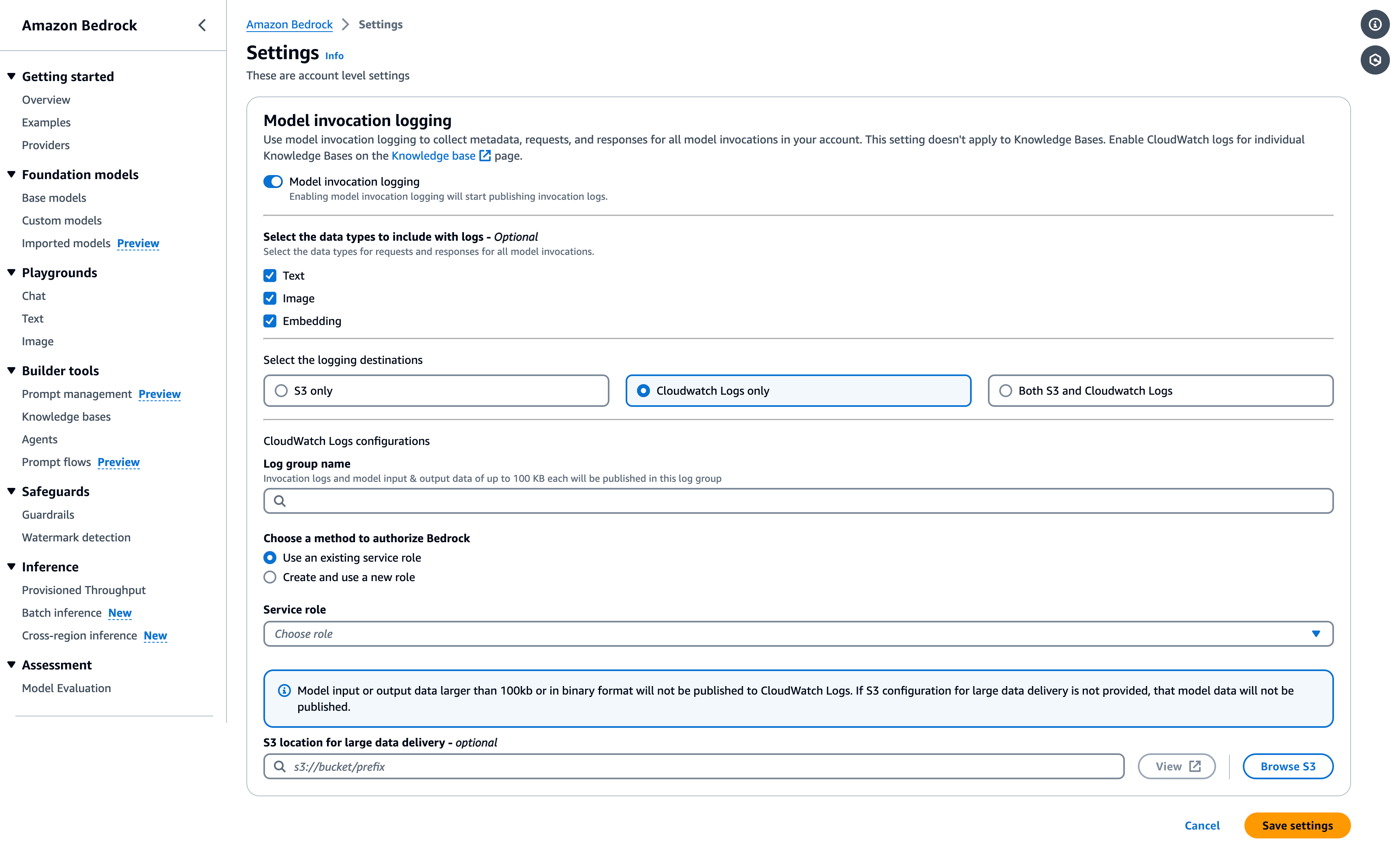
Sumo Logic supports several methods for collecting logs from Amazon CloudWatch. You can choose either of them to collect logs:
-
AWS Kinesis Firehose for Logs. Configure an AWS Kinesis Firehose for Logs (Recommended); or
-
Lambda Log Forwarder. Configure a collection of Amazon CloudWatch Logs using our AWS Lambda function using a Sumo Logic provided CloudFormation template, as described in Amazon CloudWatch Logs or configure collection without using CloudFormation, see Collect Amazon CloudWatch Logs using a Lambda Function.
-
While configuring the CloudWatch log source, the following fields can be added to the source:
- Add an account field and assign it a value which is a friendly name/alias to your AWS account from which you are collecting logs. Logs can be queried via the account field.
- Add a region field and assign it the value of the respective AWS region where the Bedrock exists.
- Add an accountId field and assign it the value of the respective AWS account ID that is being used.
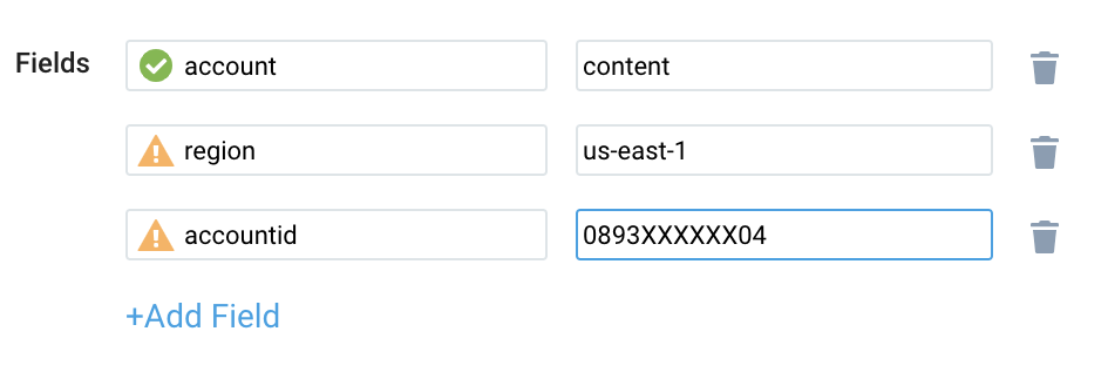
Configure field in field schema
- New UI. In the main Sumo Logic menu, select Data Management, and then under Logs select Fields. You can also click the Go To... menu at the top of the screen and select Fields.
Classic UI. In the main Sumo Logic menu, select Manage Data > Logs > Fields. - Search for the
modelIdfield. - If not present, create it. Learn how to create and manage fields here.
Configure Field Extraction Rule(s)
Create a Field Extraction Rule for CloudTrail Logs. Learn how to create a Field Extraction Rule here.
Rule Name: AwsObservabilityBedrockCloudTrailLogsFER
Applied at: Ingest Time
Scope (Specific Data): account=* eventname eventsource "bedrock.amazonaws.com"
json "eventSource", "awsRegion", "recipientAccountId" as event_source, region, accountid nodrop
| where event_source matches "bedrock.amazonaws.com"
| "aws/bedrock" as namespace
| json "requestParameters.modelId", "responseElements.modelId" as reqModelid, resmodelId nodrop
| if (!isBlank(reqModelid), reqModelid, resmodelId) as modelId
| fields accountid, region, namespace, modelId
Create/Update Field Extraction Rule(s) for Bedrock CloudWatch logs
Rule Name: AwsObservabilityBedrockCloudWatchLogsFER
Applied at: Ingest Time
Scope (Specific Data):
account=* region=* _sourceHost=/aws/bedrock/*
if (isEmpty(namespace),"unknown",namespace) as namespace
| if (_sourceHost matches "/aws/bedrock/*", "aws/bedrock", namespace) as namespace
| json "modelId" as modelId nodrop
| tolowercase(modelId) as modelId
| fields namespace, modelId
Collecting Centralized AWS CloudTrail logs
In case you have a centralized collection of CloudTrail logs and are ingesting them from all accounts into a single Sumo Logic CloudTrail log source, create the following Field Extraction Rule to map a proper AWS account(s) friendly name/alias. Create it if not already present / update it as required.
Rule Name: AWS Accounts
Applied at: Ingest Time
Scope (Specific Data): _sourceCategory=aws/observability/cloudtrail/logs
Parse Expression:
Enter a parse expression to create an “account” field that maps to the alias you set for each sub-account. For example, if you used the “dev” alias for an AWS account with ID "956882123456" and the “prod” alias for an AWS account with ID "567680881046", your parse expression would look like:
| json "recipientAccountId"
// Manually map your AWS account id with the AWS account alias you set up earlier for the individual child account
| "" as account
| if (recipientAccountId = "956882123456", "dev", account) as account
| if (recipientAccountId = "567680881046", "prod", account) as account
| fields account
Installing the Bedrock app
Now that you have set up a collection for Amazon Bedrock, install the Sumo Logic app to use the pre-configured dashboards that provide visibility into your environment for real-time analysis of overall usage.
To install the app, do the following:
Next-Gen App: To install or update the app, you must be an account administrator or a user with Manage Apps, Manage Monitors, Manage Fields, Manage Metric Rules, and Manage Collectors capabilities depending upon the different content types part of the app.
- Select App Catalog.
- In the 🔎 Search Apps field, run a search for your desired app, then select it.
- Click Install App.
note
Sometimes this button says Add Integration.
- Click Next in the Setup Data section.
- In the Configure section of your respective app, complete the following fields.
- Field Name. If you already have collectors and sources set up, select the configured metadata field name (eg _sourcecategory) or specify other custom metadata (eg: _collector) along with its metadata Field Value.
- Click Next. You will be redirected to the Preview & Done section.
Post-installation
Once your app is installed, it will appear in your Installed Apps folder, and dashboard panels will start to fill automatically.
Each panel slowly fills with data matching the time range query received since the panel was created. Results will not immediately be available but will be updated with full graphs and charts over time.
As part of the app installation process, the following fields will be created by default:
account: The friendly name or alias assigned to the AWS account.region: The geographical region where the AWS resource is located (for example, us-east-1 or eu-west-2).accountid: The unique 12-digit identifier for the AWS account where the resource is present.namespace: The AWS service namespace that the resource or metric belongs to (for example, AWS/EC2 or AWS/S3).modelid: A specific identifier for the LLM Model within an AWS Bedrock.
Viewing the Bedrock dashboards
We highly recommend you view these dashboards in the AWS Observability view of the AWS Observability solution.
Overview
The Amazon Bedrock - Overview dashboard provides an overall health of the Bedrock service based on logs and metrics.
Use this dashboard to:
- Monitor locations of successful and failed Amazon Bedrock user activity events.
- Monitor all read-only and non-read-only events.
- Monitor the most active users working on the Bedrock infrastructure and various events invoked on the Bedrock service.
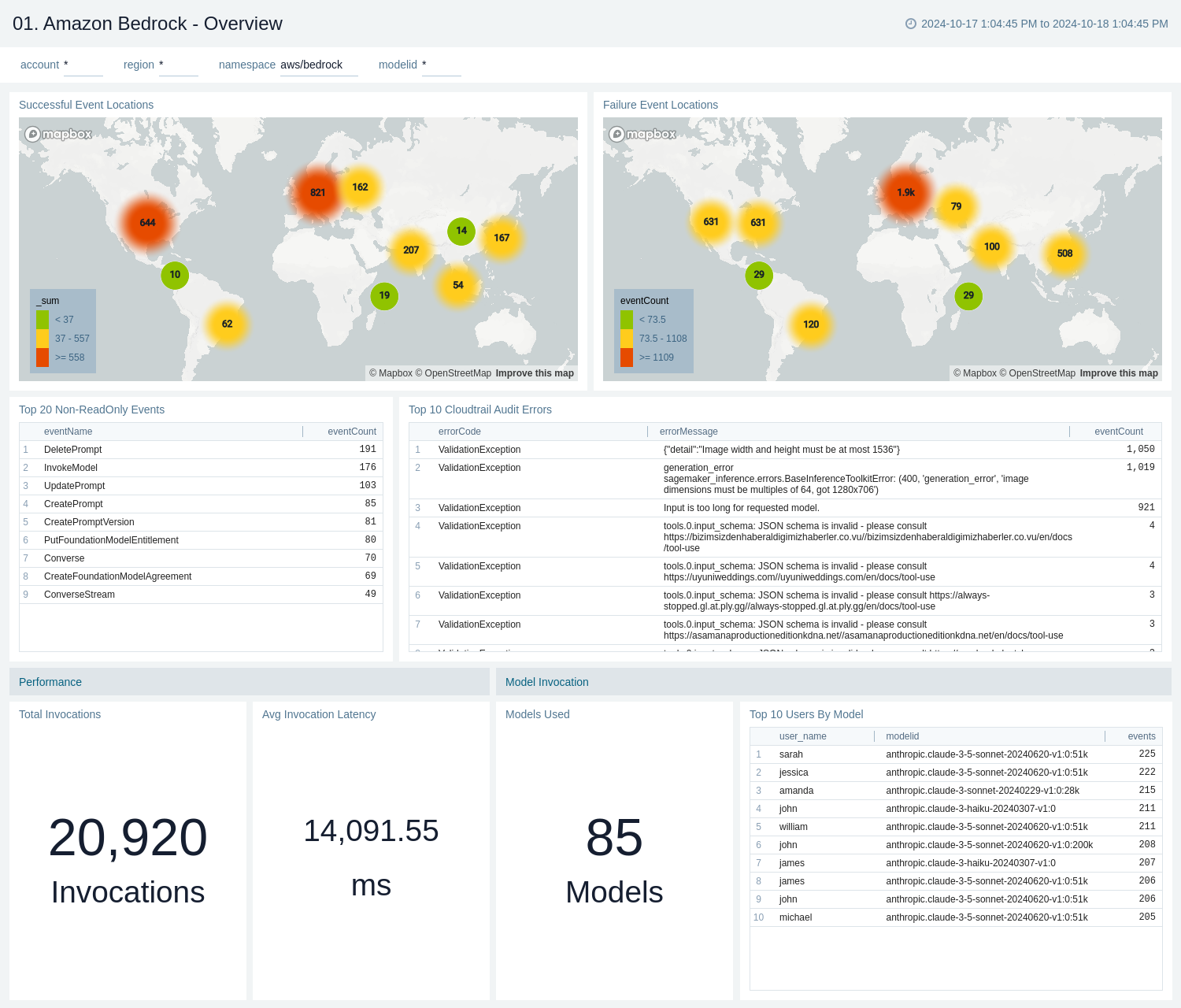
CloudTrail Audit Overview
The Amazon Bedrock - CloudTrail Audit Overview dashboard provides a record of actions taken by a user, role, or AWS service in Amazon Bedrock. CloudTrail captures all API calls for Amazon Bedrock as events.
Use this dashboard to:
- Monitor Amazon Bedrock-related audit logs using CloudTrail Events.
- Monitor locations of successful and failed Amazon Bedrock user activity events.
- Monitor all read-only and non-read-only events.
- Monitor the most active users working on the Bedrock infrastructure and various events invoked on the Bedrock service.
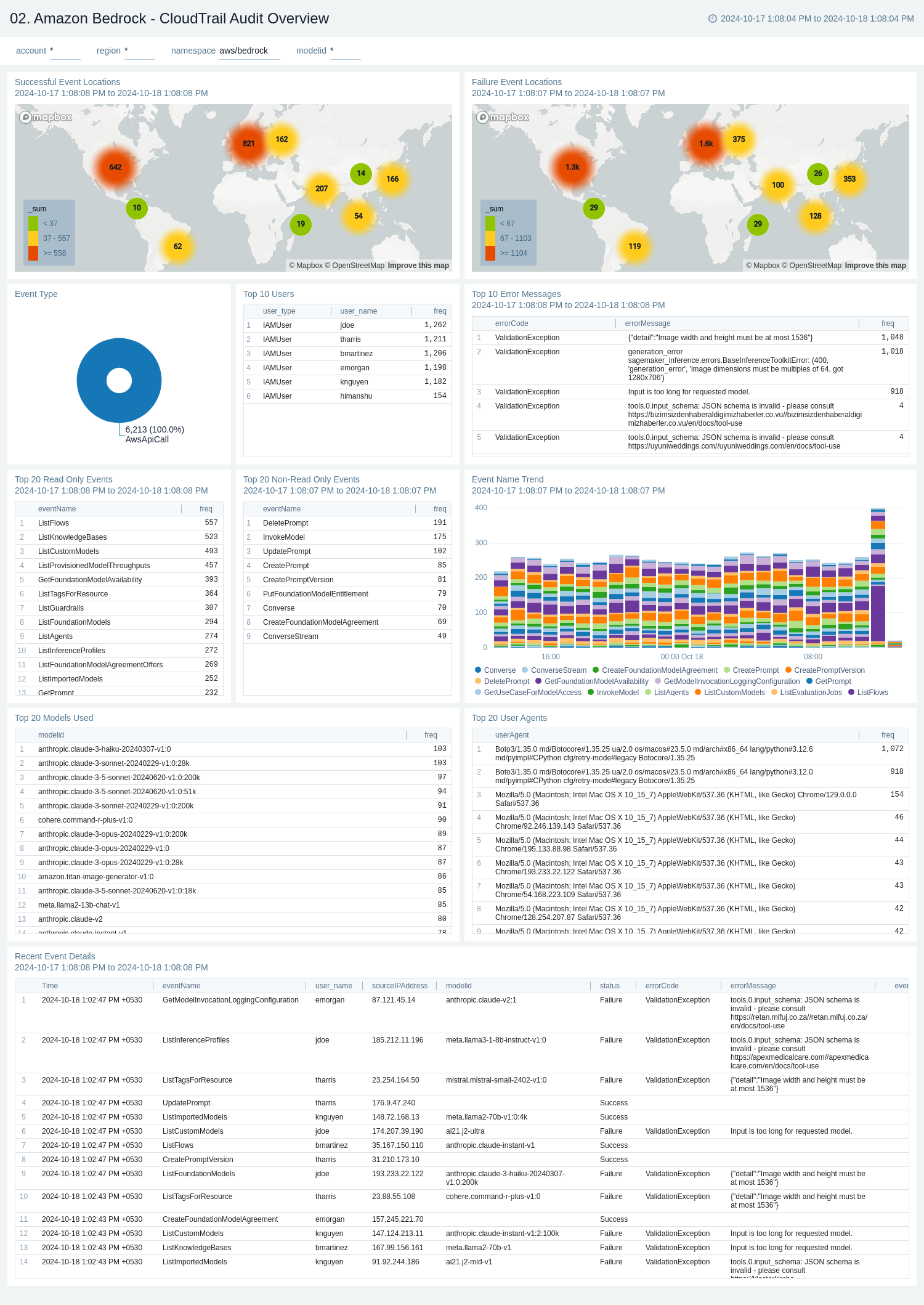
Model Invocation Log Analysis
The Amazon Bedrock - Model Invocation Log Analysis dashboard provides insights into audit events of your invocation logs, model input data, and model output data for all invocations in your AWS account used in Amazon Bedrock.
Use this dashboard to:
- Monitor Amazon Bedrock-related audit logs using CloudWatch Events.
- Monitor operational events and the models being utilized.
- Monitor the most active users working on the Bedrock service.
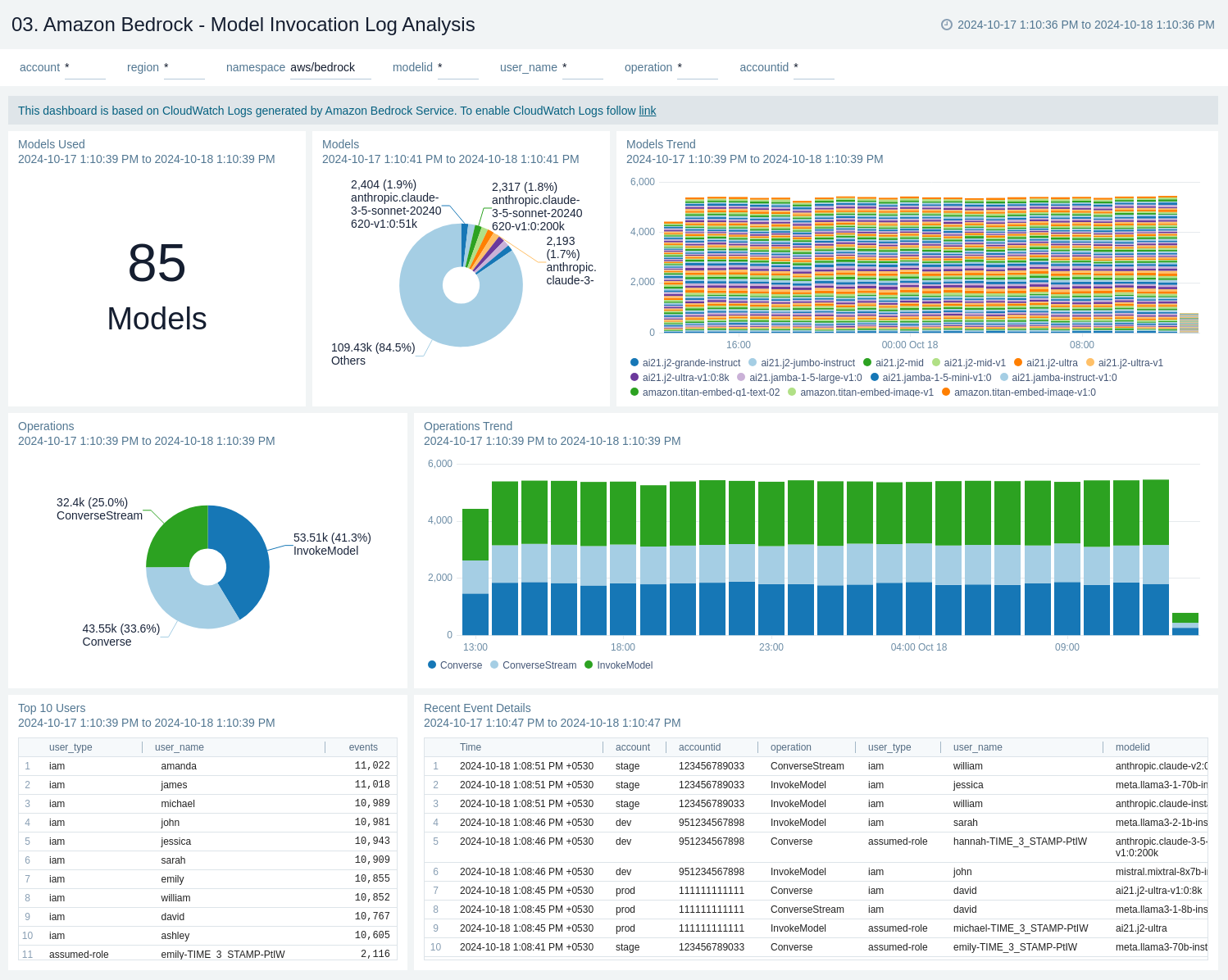
Runtime Performance Monitoring
The Amazon Bedrock - Runtime Performance Monitoring dashboard provides statistical insights into runtime model invocation metrics.
Use this dashboard to:
- Monitor all invocations-related metrics.
- Monitor and track input and output tokens.
- Monitor and track images in the output.
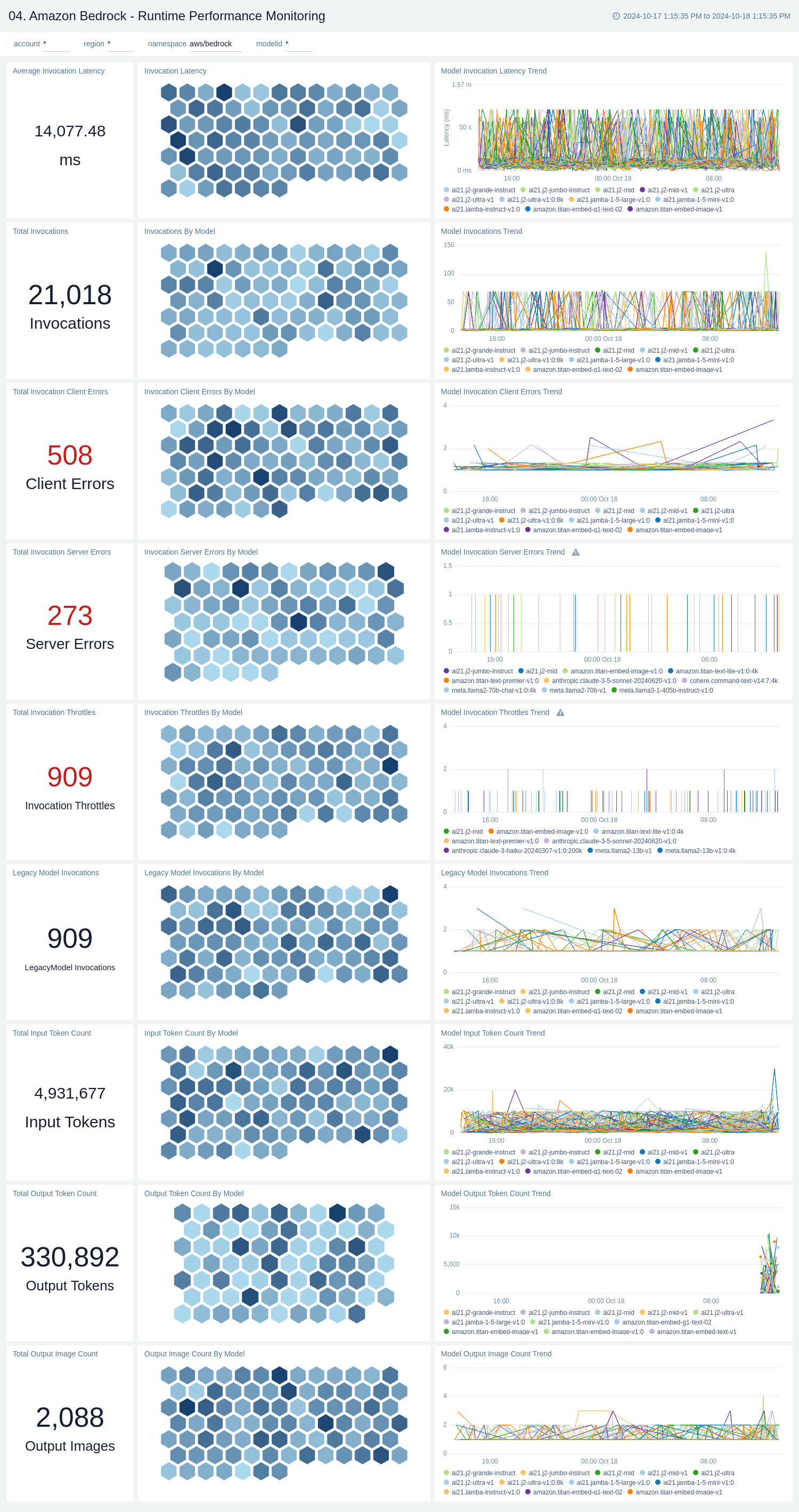
Create monitors for Amazon Bedrock app
From your App Catalog:
- From the Sumo Logic navigation, select App Catalog.
- In the Search Apps field, search for and then select your app.
- Make sure the app is installed.
- Navigate to What's Included tab and scroll down to the Monitors section.
- Click Create next to the pre-configured monitors. In the create monitors window, adjust the trigger conditions and notifications settings based on your requirements.
- Scroll down to Monitor Details.
- Under Location click on New Folder.
note
By default, monitor will be saved in the root folder. So to make the maintenance easier, create a new folder in the location of your choice.
- Enter Folder Name. Folder Description is optional.
tip
Using app version in the folder name will be helpful to determine the versioning for future updates.
- Click Create. Once the folder is created, click on Save.
Amazon Bedrock alerts
| Name | Description | Alert Condition | Recover Condition |
|---|---|---|---|
Amazon Bedrock - Delete Action Detected | This alert is triggered when a Delete API call to the Amazon Bedrock environment is detected. | Count > 0 | Count < = 0 |
Amazon Bedrock - High Model Invocation Latency | This alert is triggered when the average time to receive a response from a Bedrock model exceeds a configurable threshold in milliseconds. High latency can directly impact the user experience of your applications. | Count > 5000 | Count < = 5000 |
Amazon Bedrock - High Number of Access Denied Errors | This alert is triggered when there is a spike in AccessDeniedException errors in CloudTrail for the Bedrock service. This could indicate misconfigured IAM policies or a potential security threat. | Count > 5 | Count < = 5 |
Amazon Bedrock - Model Invocation Server Error Detection | This alert is triggered when the number of server-side errors from model invocations increases more than a configurable value (Default 5). This can indicate issues with the service, your input data, or permissions. | Count > 5 | Count < = 5 |
Upgrade/Downgrade the Amazon Bedrock app (Optional)
To update the app, do the following:
Next-Gen App: To install or update the app, you must be an account administrator or a user with Manage Apps, Manage Monitors, Manage Fields, Manage Metric Rules, and Manage Collectors capabilities depending upon the different content types part of the app.
- Select App Catalog.
- In the Search Apps field, search for and then select your app.
Optionally, you can identify apps that can be upgraded in the Upgrade available section. - To upgrade the app, select Upgrade from the Manage dropdown.
- If the upgrade does not have any configuration or property changes, you will be redirected to the Preview & Done section.
- If the upgrade has any configuration or property changes, you will be redirected to the Setup Data page.
- In the Configure section of your respective app, complete the following fields.
- Field Name. If you already have collectors and sources set up, select the configured metadata field name (eg _sourcecategory) or specify other custom metadata (eg: _collector) along with its metadata Field Value.
- Click Next. You will be redirected to the Preview & Done section.
Post-update
Your upgraded app will be installed in the Installed Apps folder and dashboard panels will start to fill automatically.
See our Release Notes changelog for new updates in the app.
To revert the app to a previous version, do the following:
- Select App Catalog.
- In the Search Apps field, search for and then select your app.
- To version down the app, select Revert to < previous version of your app > from the Manage dropdown.
Uninstalling the Amazon Bedrock app (Optional)
To uninstall the app, do the following:
- Select App Catalog.
- In the 🔎 Search Apps field, run a search for your desired app, then select it.
- Click Uninstall.