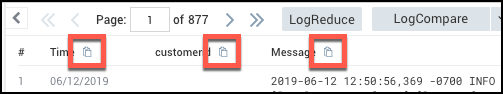hash Search Operator
The hash operator uses a cryptographic hash algorithm to obscure data into a random string value. The operator supports MD5, SHA1, SHA2, and MurmurHash3 algorithms. The default is MD5 if no algorithm is specified.
This is helpful when working with sensitive data such as email addresses, usernames, credit cards, and social security numbers. Each unique value will have a unique hash code allowing you to maintain anonymity.
Syntax
As a Search operator, hash processes the provided field against the specified algorithm to change the current values into random unique values.
hash(<field>[<algorithm]) [as <field>]
Where:
<algorithm>- Define the algorithm type as eithermd5,sha1,sha2_256, ormurmur3_128. The default ismd5.
Examples
Email address
Hash a field of email addresses.
_sourceCategory=myLogs
| parse "email=*" as email_address
| hash("email_address", "md5") as hashed_email
Username
Find a hashed username with the help of the where and matches operators.
_sourceCategory=myLogs
| parse "username=*" as username
| where username matches hash("username", "md5")
Source IP
Get the source IP addresses by user hashes.
_sourceCategory=myLogs
| parse "username=*" as username
| parse "src_ip=*" as src_ip
| hash(username, "sha_256") as user_hash
| count by src_ip, user_hash
Unique identifier
Create a unique identifier for each log message by concatenating the built-in metadata fields (image below) _messagetime and _messageid.
| hash(concat(_messagetime, _messageid), "sha1") as guid