SDO Setup with Terraform Script
These instructions help you prepare and set up the Software Development Optimization (SDO) Solution using a Terraform script.
The Terraform script performs the following actions:
- Creates Sumo Logic collection resources including Collector, Sources, and Folder.
- Configures collection mechanisms in the supported tools, for example Webhooks in Pagerduty and GitHub.
- Sets up Sumo Logic Field Extraction Rules (FERs) to enrich the data.
- Configures connections in Sumo Logic to send alerts from Sumo Logic to issue management and incident management platforms including Jira, PagerDuty, and Opsgenie.
- Installs Sumo Logic Apps in the configured folder.
The Terraform script requires a set of parameters to be configured.
Before you begin
Before setting up the SDO solution, you need to complete the following tasks:
Create or collect API Keys and credentials for Jira, Github, GitLab, Jenkins, Bitbucket, CircleCI, and Opsgenie with Webhook creation capabilities.
Get access to Jenkins with Manage Plugins permissions.
Make sure you have access to the Sumo logic console. The user account associated with a Sumo Logic role needs the following permissions:
- Manage field extraction rules
- View Fields
- View field extraction rules
- Manage Collectors
- View Collectors
- Manage Fields
- Manage connections
- Manage Content
Create a Sumo Logic API key and ID for the above user.
Terraform Script Setup Considerations
The Terraform Script automates the setup of all the necessary resources for collecting Atlassian, GitHub, GitLab, and Pagerduty product logs and displaying the data in Sumo Logic pre-configured intuitive-analytic dashboards.
Review the following considerations before proceeding with the Terraform template method:
With the Terraform script, you can easily manage the integration of Sumo Logic with Atlassian products (including Bitbucket, Jira, Jira Service Desk, and Opsgenie), GitHub, GitLab, CircleCI, and Pagerduty. If you would like to bring your own toolset, follow this page to integrate your tool with the SDO solution.
The Terraform script allows you to quickly get started by installing a copy of the configured applications. After the initial setup, if you need additional copies of the Sumo Logic applications, you can install them from the Sumo Logic App catalog.
If you plan to integrate Jenkins with this solution, you need to complete additional configuration. The Terraform script does not configure Jenkins. See the following guides to install and configure the Jenkins Sumo Logic plugin:
- Install the Jenkins Plugin
- Configure Jenkins Plugin
- Optional - Advanced Configuration
- In Configure Jenkins Plugin, a source category is configured which is utilized by the plugin. Use this source category in the file sumologic.auto.tfvars file. The Jenkins source, app, and FERs are installed by Terraform.
This script configures Jira Server WebHooks and creates resources in Sumo Logic. Jira Server Logs collection needs to be configured as explained in Step 1 here. Configure the log collection and update the variable jira_server_access_logs_sourcecategory in atlassian.auto.tfvars with the selected source category.
If you plan to integrate CircleCI with the SDO solution, you need to complete additional configuration. The Terraform script does not configure CircleCI. Use the following steps configure the CircleCI Sumo Logic plugin. Once configured, this plugin will send CircleCI Workflow and Job related data to Sumo Logic: Since the SDO dashboards require ‘environment’, ‘team’, and ‘service’ fields for lighting up panels, you need to send them as [custom-data*](https://circleci.com/developer/orbs/orb/circleci/sumologic#usage-examples) in the configuration file of the pipeline.
Add the sumo orb in the configuration file of the project to send custom-data elements to Sumo:
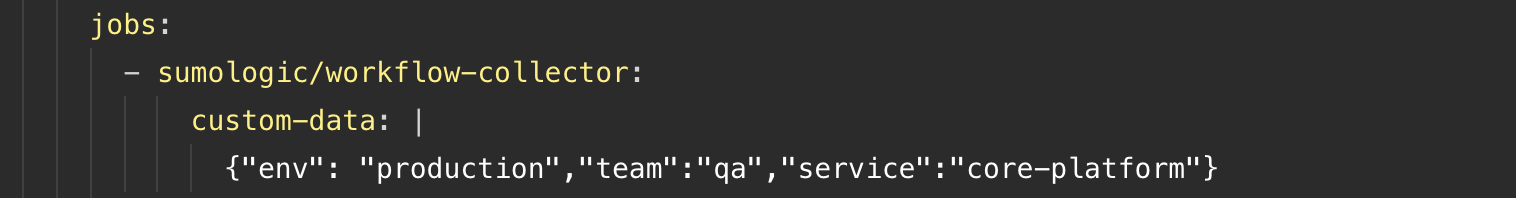
See this sample CircleCI Configuration file which sends CircleCI data, including custom-data, to Sumo Logic.
The Terraform script also allows you to only install the CircleCI app from the app catalog. It creates a source with placeholder value for _sourceCategory from the sumologic.auto.tfvars file.
Sumo Logic to Jira and Sumo Logic to Opsgenie Webhooks are in Beta. To participate, contact your Sumo account executive.
SDO Script File Groups
The SDO solution script is organized into following groups of files (GitHub repository):
| Group | Files |
| | |
| Configuration Files | sumologic.auto.tfvars
sumologic_fer.auto.tfvars
sumologic_webhooks.auto.tfvars
pagerdutyv2.auto.tfvars
pagerdutyv3.auto.tfvars
github.auto.tfvars
gitlab.auto.tfvars
atlassian.auto.tfvars
circleci.auto.tfvars |
| Sumo Logic Resource Creation Files | sumologic_collection_content.tf
sumologic_fer.tf
sumologic_webhooks.tf |
| Other Systems Resource Creation Files | atlassian.tf
pagerduty.tf
pagerdutyv2.auto.tfvars
pagerdutyv3.auto.tfvars
github.tf
gitlab.tf |
| System Files | outputs.tf
providers.tf
variables.tf |
| Test Files | integration_test.go
fileutil.go
unit_tests.sh |
Set Up the Terraform environment
Before you run the Terraform script, please perform the following actions on a server machine of your choice:
Install Terraform version equal or greater than 0.12.20 and lower than 0.13.0.
Install the latest version of curl.
Install Python version 2.7 or later.
Install the following third-party Terraform providers:
Rest API Terraform Provider version 1.12 and above:
Download terraform-provider-restapi binary from Github
Move the terraform-provider-restapi binary to $HOME/.terraform.d/plugins directory:
```
mkdir -p $HOME/.terraform.d/plugins
mv terraform-provider-restapi $HOME/.terraform.d/plugins/terraform-provider-restapi
chmod +x terraform-provider-restapi
```If you plan to use Jira, install Jira Terraform Provider version 0.1.11 and above:
Download terraform-provider-jira binary from GitHub.
Unzip the zip file.
Move the terraform-provider-jira binary to $HOME/.terraform.d/plugins directory:
mv terraform-provider-jira $HOME/.terraform.d/plugins/terraform-provider-jira
chmod +x terraform-provider-jira
The following Terraform providers with mentioned versions are automatically installed during the terraform init phase as described below:
- Template version 2.1 and above.
- Null version 2.1 and above.
- BitBucket Terraform Provider version 1.2 and above.
- Sumo Logic Terraform Provider version 2.1.00 and above.
- Github Terraform Provider version 2.8 and above.
- Pagerduty Terraform Provider version 1.7 and above.
- Gitlab Terraform Provider version 3.6.0.
Configure the Terraform script
Clone the GitHub repository:
$ git clone https://github.com/SumoLogic/sumologic-solution-templatesInitialize the Terraform working directory by navigating to the directory sumologic-solution-templates/software-development-optimization-terraform. and running terraform init. This will install the required Terraform providers: Sumo Logic Terraform Provider, Template, Null, BitBucket Terraform Provider, GitHub Terraform Provider, GitLab Terraform Provider, and Pagerduty Terraform Provider.
Choose which Sumo Logic Applications to configure by updating the values of the following variables in the sumologic.auto.tfvars file:
install_jira_cloud
nstall_jira_server
install_bitbucket_cloud
install_opsgenie
install_github
install_gitlab
This is only used for installing Gitlab app from the app catalog and uses webhook.
Valid options for this are:
all- It’s a default option, for installing all the components of the setup.app- This is for only installing the appcollection- for configuring collection in Sumo Logic (fers, the sources) and/or in other systems (webhooks).fer- This will only create the fer.none- for skipping the entire integration/installation.
install_pagerduty
install_pagerduty_version
- The options for variable values are ‘v2’ and ‘v3’. Default is ‘v3’
install_jenkins
install_sdo
- The options for variable values are
all,app,fer,collection, andnone. For SDO,appandnoneare the valid options. - For Jenkins, collection is not configured in Jenkins. Choosing
collectionwill create the source in Sumo and set up the field extraction rules. - If you do not want to install the GitHub collection or application, rename the file github.tf to github.tf_backup.
- If you do not want to install the GitLab collection or application, rename the file gitlab.tf to gitlab.tf_backup.
- The options for variable values are
install_circleci
This is only used for installing the CircleCI app from the app catalog and uses a webhook.
Valid options for this values are :
all,app,collection, andnone. If you choose:all- It’s a default option, for installing every component of the setupapp- for only installing the appcollection- for configuring collection in Sumo Logic (fers, the sources) and/or in other systems (webhooks)none- for skipping the entire integration/installation
install_circleci_SDO_plugin
- This is used to integrate CircleCI into the SDO solution.
- valid options for this variable are:
all,none,ferandcollection. If you choose:all- It’s a default option, for installing every component of the setupfer- for only installing the FERscollection- for configuring collection in Sumo Logic (fers, the sources) and/or in other systems (webhooks)none- for skipping the entire integration/installation- Choosing
collectionwill create two sources in Sumo and set up the field extraction rules.
You can choose which Webhooks to configure by updating the variables in sumologic.auto.tfvars. * install_sumo_to_opsgenie_webhook
- install_sumo_to_jiraserver_webhook
- install_sumo_to_jiraservicedesk_webhook
- install_sumo_to_jiracloud_webhook
- install_sumo_to_pagerduty_webhook
Update the following placeholder values in the sumologic.auto.tfvars file: atlassian.auto.tfvars, pagerdutyv2.auto.tfvars, pagerdutyv3.auto.tfvars,github.auto.tfvars, gitlab.auto.tfvars, sumologic_fer.auto.tfvars, and sumologic_webhooks.auto.tfvars so they correspond with your Sumo Logic, Atlassian, GitHub, GitLab, CircleCI, and Pagerduty environments. See Configurable Parameters for the full list of input parameters.
Install the Software Development Optimization (SDO) Solution
You have the following available methods to install the Software Development Optimization solution using the Terraform script:
- Option 1: Install the complete Software Development Optimization solution: Choose this method if you have not set up any collection of data or apps in Sumo Logic already.
- Option 2: Install one or more parts of the solution: Select one or more of the options to install only the Sumo Logic Apps, the FERs, and outgoing connections.
Option 1: Install the complete SDO solution
This procedure will configure collection in other systems (for example Jira Cloud) and create sources and FERs/Fields and connections in Sumo Logic along with App installation:
- Set install_(app) variables as
allfor the required applications in sumologic.auto.tfvars, as defined in this section. This configuration will result in installing Sumo Logic apps, configuring collectors, and creating field extraction rules and fields in Sumo Logic. - Set install_(app) variable as
nonefor the tools that are not applicable to your environment. - To install the outbound connections in Sumo Logic, configure the installsumo_to(app)_webhook variables as 'true' as defined in this section.
- Configure required variables in sumologic.auto.tfvars, atlassian.auto.tfvars, github.auto.tfvars, gitlab.auto.tfvars, pagerdutyv2.auto.tfvars, pagerdutyv3.auto.tfvars,and circleci.auto.tfvars.
- Navigate to the directory sumologic-solution-templates/software-development-optimization-terraform and execute the commands below:
$ terraform plan
$ terraform apply
Option 2: Install one or more parts of the solution
You have the following options when installing parts of the solution: installing only the Sumo Logic Apps, only the FERs, and only connections.
- Install only the Sumo Logic Apps: Choose this method if you are already collecting data and have set up Webhooks. This will not configure collectors, sources, FERs, and connections in Sumo Logic and will not configure webhooks in other systems.
- Install only the FERs: Choose this method if you have already configured and set up the collection and have installed the relevant apps. This will not configure collectors, sources, App installation, and connections in Sumo Logic and will not configure Webhooks in other systems.
- Install outgoing connections: Choose this method if you want to only configure Sumo Logic connections. This will not configure collectors, sources, App installation, and FERs in Sumo Logic and will not configure Webhooks in other systems.
Install only the Apps
To use existing sources, FERs/Fields, or configure these manually and install only the applications:
- Other than the SDO app, configure collection in Sumo Logic if not already done Based on the app documentation
- Populate source categories that you set up during the collection phase in sumologic.auto.tfvars, as defined in this section.
- Set install_(app) variables as
appfor the required applications in sumologic.auto.tfvars, as defined in this section. - Setting this flag as
appwill result in app installation in Sumo Logic, it will not configure collection in other systems (for example Jira Cloud) and it will not create sources and FERs/Fields in Sumo Logic. - Set install_(app) variables as ‘none’ for the applications which should not be configured.
- Set installsumo_to(app)_webhook variables as ‘false’ for the Sumo Logic connections if you do not wish to configure the outgoing connections in Sumo Logic.
- For pagerduty, set install_pagerduty_version = “v2” or “v3” to install either version of the app.
- Navigate to the directory sumologic-solution-templates/software-development-optimization-terraform and execute the commands:
$ terraform plan
$ terraform apply
Install FERs
To use existing sources and apps, or configure these manually:
- Configure sources and source categories in Sumo Logic.
- Configure collection in respective systems for example Jira Cloud.
- Populate source categories in sumologic.auto.tfvars, as defined in this section.
- Set install_(app) variable as
ferfor the required applications in sumologic.auto.tfvars, as defined in this section. - Setting install_(app) variable as
ferwill result in FER configuration in Sumo Logic, it will not configure collection in other systems (for example Jira Cloud) and it will not create sources and Fields in Sumo Logic and will not install Apps. - Navigate to the directory sumologic-solution-templates/software-development-optimization-terraform and execute the commands:
$ terraform plan
$ terraform apply
Install the Sumo Logic outgoing connections
To configure the Sumo Logic connections only:
- Set install_(app)_webhook variables as ‘none’ for all the applications except Opsgenie. Opsgenie connection cannot be installed without configuring Opsgenie collection as there is a cyclic dependency.
- Set installsumo_to(app)_webhook variables as ‘true’ for the Sumo Logic connections which should be configured in Sumo Logic.
- Configure required variables in sumologic_webhooks.auto.tfvars.
- Navigate to the directory sumologic-solution-templates/software-development-optimization-terraform and execute the commands:
$ terraform plan
$ terraform apply
Complete Post-Setup Configurations
After completing configuration, instrument your DevOps pipeline to specially identify and send build and deploy events in your pipeline to Sumo Logic. These events are correlated with other events in the DevOps lifecycle. Complete the configuration for the build and deploy tool you use.
Bitbucket for build and deploy
Access the Sumo Logic Platform and navigate to Manage Data > Collection page.
Search for Software Development Optimization Collector.
Under this Collector, click on Show URL for the source Bitbucket Cloud. Make a note of this URL and use this URL to configure the Bitbucket CI/CD Pipeline to collect deploy events:
- Deploy: Follow the steps outlined in this document to configure the Bitbucket CI/CD Pipeline to collect deploy events.
Jenkins for build and deploy
Install the latest Jenkins Plugin as described here
Access the Sumo Logic Platform and navigate to Manage Data > Collection page.
Search for Software Development Optimization Collector.
Under this Collector, click on Show URL for the source Jenkins. Make a note of this URL and Source Category, you will use these to configure the Jenkins Plugin:
- Build Pipeline Stages: Follow Configure Jenkins Plugin, and optionally Optional - Advance Configuration to configure the Jenkins Sumo Logic plugin.
- Build: Follow this doc to modify your Jenkins plugin to explicitly identify, enrich, and send Build Events to Sumo Logic.
- Deploy: Follow this doc to modify your Jenkins plugin to explicitly identify, enrich, and send Deploy Events to Sumo Logic.
CircleCI for build and deploy
Create three environment variables in project settings of CircleCI environment:
- CIRCLE_TOKEN = \<API personal token created in CircleCi>
- JOB_HTTP_SOURCE = \<url of job-collector source created by the Terraform script output>
- WORKFLOW_HTTP_SOURCE = \<url of workflow-collector source created by the Terraform script output>
CircleCI app installation
Create a webhook connection in project settings of CircleCI environment:
- Receiver URL = \<url of circleci source created by the Terraform script>
Other Tools for build and deploy
If you're using tools other than Jenkins and Bitbucket pipelines for Build and Deploy phases:
Build: Configure your tool to construct and send events using the build event schema in the section Build Event.
- Deploy: Configure your tool to construct events using the deploy event schema in the section Deploy Events.
Uninstalling the Solution
To uninstall the solution, navigate to the directory sumologic-solution-templates/software-development-optimization-terraform and execute the command:
$ terraform destroy
Configurable Parameters
Configure the following parameters in specific files according to app or service.
Sumo Logic
Configure these parameters in sumologic.auto.tfvars.
| Parameter | Description | Default |
|---|---|---|
| sumo_access_id | Sumo Logic Access ID | |
| sumo_access_key | Sumo Logic Access Key | |
| deployment | Sumo Logic Deployment | us1 |
| sumo_api_endpoint | Sumo Logic API Endpoint. Make sure the trailing "/" is present. | https://api.sumologic.com/api/v1/ |
| app_installation_folder | The Sumo Logic apps will be installed in a folder under your personal folder in Sumo Logic. | Software Development Optimization |
| install_jira_cloud | Install Sumo Logic Application and WebHooks for Jira Cloud. Options: app, collection, fer, all, and none. | all |
| install_jira_server | Install Sumo Logic Application and WebHooks for Jira Server. Options: app, collection, fer, all, and none. | all |
| install_bitbucket_cloud | Install Sumo Logic Application and WebHooks for BitBucket Cloud. Options: app, collection, fer, all, and none. | all |
| install_opsgenie | Install Sumo Logic Application and WebHooks for Opsgenie. Options: app, collection, fer, all, and none. | all |
| install_github | Install Sumo Logic Application and WebHooks for Github. Options: app, collection, fer, all, and none. If you do not wish to install the GitHub collection or application, rename the file github.tf to github.tf_backup. | all |
| install_gitlab | Install Sumo Logic Application and WebHooks for GitLab. Options: app, collection, fer, all, and none. If you do not wish to install the Gitlab collection or application, rename the file gitlab.tf to gitlab.tf_backup. | all |
| install_pagerduty | Install Sumo Logic Application and WebHooks for Pagerduty. Options: app, collection, fer, all, and none. | all |
| install_pagerduty_version | Lets you install either v2 or v3 alertFER/app version. | v3 |
| install_jenkins | Install Sumo Logic Application for Jenkins. Options: app, collection, fer, all, and none. The Terraform script does not configure the Jenkins Sumo Logic plugin, choosing collection will create http source in Sumo Logic for Jenkins and will configure the Jenkins FERs. | all |
| install_sdo | Install Sumo Logic Application for Software Development Optimization. Options: app or none. | app |
| install_circleci | Install Sumo Logic Application for CircleCI. Options: app, collection, all, and none. | all |
| install_circleci_SDO_plugin | Install Sumo Logic Collection and FER for CircleCI SDO integration. | all |
| install_sumo_to_opsgenie_webhook | Install Sumo Logic to Opsgenie WebHook. install_opsgenie should be true for this option to be true. | true |
| install_sumo_to_jiracloud_webhook | Install Sumo Logic to Jira Cloud WebHook. | true |
| install_sumo_to_jiraserver_webhook | Install Sumo Logic to Jira Server WebHook. | true |
| install_sumo_to_jiraservicedesk_webhook | Install Sumo Logic to Jira Service Desk WebHook | true |
| install_sumo_to_pagerduty_webhook | Install Sumo Logic to Pagerduty WebHook | true |
| jira_cloud_sc | Source Category for Jira Cloud | SDO/Jira/Cloud |
| jira_server_sc | Source Category for Jira Server | SDO/Jira/Server/Events |
| bitbucket_sc | Source Category for BitBucket Cloud | SDO/Bitbucket |
| opsgenie_sc | Source Category for Opsgenie | SDO/Opsgenie |
| pagerduty_sc | Source Category for Pagerduty | SDO/Pagerduty |
| github_sc | Source Category for GitHub | SDO/Github |
| gitlab_sc | Source Category for GitLab | SDO/Gitlab |
| jenkins_sc | Source Category for Jenkins | SDO/Jenkins |
| circlecl_app_sc | Source Category for CircleCI | SDO/CircleCI |
Sumo Logic Field Extraction Rules
Configure these parameters in sumologic_fer.auto.tfvars. There is a set of FER's for the SDO Apps. Each FER needs scope and a parse expression. In most cases default values will suffice, if required you can edit the scope and parse expression as per your requirements.
| Parameter | Description |
|---|---|
| (app)_pull_request_fer_scope | A keyword search expression that points to the subset of logs you'd like to parse. For more details see FER. |
| (app)_pull_request_fer_parse | A valid parse expression with supported parse and search operators. For more details see FER. |
The App can be jira_cloud, jira_server, Github, GitLab, Bitbucket, PagerDuty, Opsgenie, Jenkins, or CircleCI.
Jira Cloud
Configure these parameters in atlassian.auto.tfvars.
| Parameter | Description |
|---|---|
| jira_cloud_url | Jira Cloud URL |
| jira_cloud_user | Jira Cloud Username |
| jira_cloud_password | Jira Cloud Password or API Key |
| jira_cloud_jql | Jira Cloud Query Language Example: "project = Sumo" |
| jira_cloud_events | Jira Cloud Events |
Sumo Logic to Jira Cloud Webhook
Sumologic to Jira Webhook is in Beta. To participate, contact your Sumo account executive.
Configure these parameters in webhooks.auto.tfvars.
| Parameter | Description |
|---|---|
| jira_cloud_auth | To generate Authorization Header follow this doc |
| jira_cloud_user | Jira Cloud Username |
| jira_cloud_password | Jira Cloud Password or API Key |
| jira_cloud_jql | Jira Cloud Query Language Example: "project = Sumo" |
| jira_cloud_events | Jira Cloud Events |
Sumo Logic to Jira Service Desk Webhook
Sumologic to Jira Webhook is in Beta. To participate, contact your Sumo account executive.
Configure these parameters in webhooks.auto.tfvars.
| Parameter | Description |
|---|---|
| jira_servicedesk_url | Jira Service Desk URL, can be same as Jira Cloud URL |
| jira_server_auth | Basic Authorization Header) |
| jira_server_projectkey | Jira Server Project Key |
| jira_server_issuetype | Jira Server Issue Type, for example 'Bug' |
| jira_server_priority | Issue Priority. For Example, 3 |
Jira Server
Configure these parameters in atlassian.auto.tfvars.
This script configures Jira Server WebHooks and creates resources in Sumo Logic. Jira Server Logs collection needs to be configured as explained in Step 1 here. Configure the log collection and update the variable jira_server_access_logs_sourcecategory in atlassian.auto.tfvars with the selected source category.
| Parameter | Description |
|---|---|
| jira_server_access_logs_sourcecategory | Jira Server Access Logs Source Category, default "SDO/Jira/Server*", refer to this link. |
| jira_server_url | Jira Server URL |
| jira_server_user | Jira Server Username |
| jira_server_password | Needs to be the password. API Key is not supported on Jira Server yet. |
| jira_server_jql | Jira Server Query Language Example: "project = Sumo" |
| jira_servicedesk_priority | Jira Server Events |
Sumo Logic to Jira Server Webhook
Sumologic to Jira Webhook is in Beta. To participate, contact your Sumo account executive.
Configure these parameters in webhooks.auto.tfvars.
| Parameter | Description |
|---|---|
| jira_server_auth | Basic Authorization Header |
| jira_server_projectkey | Jira Server Project Key |
| jira_server_issuetype | Jira Server Issue Type, for example 'Bug' |
| jira_server_priority | Issue Priority, for example 3 |
Bitbucket
Configure these parameters in atlassian.auto.tfvars.
| Parameter | Description |
|---|---|
| bitbucket_cloud_user | Bitbucket Username |
| bitbucket_cloud_password | Bitbucket password or App Password |
| bitbucket_cloud_owner | The owner of the repositories. Can be you or any team having write access. |
| bitbucket_cloud_repos | Specify the repositories for which WebHooks should be created. Format: ["repo1","repo2"] |
| bitbucket_cloud_desc | The name / description to show in the UI |
| bitbucket_cloud_events | Bitbucket Events to track |
Opsgenie
Configure these parameters in atlassian.auto.tfvars.
| Parameter | Description |
|---|---|
| opsgenie_api_url | Opsgenie API URL. Do not add the trailing "/". If using the EU instance of Opsgenie, the URL needs to be\https://api.eu.opsgenie.com\ for requests to be executed. |
| opsgenie_key | Opsgenie API Key |
Sumo Logic to Opsgenie Webhook
Sumologic to Opsgenie Webhook is in Beta. To participate, contact your Sumo account executive.
Configure these parameters in webhooks.auto.tfvars.
| Parameter | Description |
|---|---|
| opsgenie_priority | Opsgenie Alert Priority |
PagerDuty
Configure these parameters in pagerdutyv2.auto.tfvars or pagerdutyv3.auto.tfvars.
For v2:
| Parameter | Description |
|---|---|
| pagerduty_api_key | Pagerduty API Key. |
| pagerduty_services_pagerduty_webhooks | List of Pagerduty Service IDs. Example: ["P1QWK8J","PK9FKW3"]. You can get these from the URL after opening a specific service in Pagerduty. Webhooks are created for these services. |
For v3:
| Parameter | Description |
|---|---|
| pagerduty_api_key | Pagerduty API Key. |
| pagerduty_services_pagerduty_webhooks | List of Pagerduty Service IDs. Example: ["P1QWK8J","PK9FKW3"]. You can get these from the URL after opening a specific service in Pagerduty. Webhooks are created for these services. |
| create_account_webhook | Bool value for creating a Pagerduty account webhook |
| create_teams_webhooks | List of Pagerduty Team IDs. Example: ["P1QWK8J","PK9FKW3"]. You can get these from the URL after opening a specific team in Pagerduty. Webhooks are created for these teams. |
Sumo Logic to PagerDuty Webhook
Configure these parameters in webhooks.auto.tfvars.
| Parameter | Description |
|---|---|
| pagerduty_services_sumo_webhooks | Sumo Logic to Pagerduty Webhook. List of Pagerduty Service IDs. Example: ["P1QWK8J","PK9FKW3"]. You can get these from the URL after opening a specific service in Pagerduty. Alerts are sent from Sumo to Pagerduty for these services. |
GitHub
Configure these parameters in github.auto.tfvars. If you do not wish to install the GitHub collection or application, rename the file github.tf to github.tf_backup.
| Parameter | Description |
|---|---|
| github_token | Github Token |
| github_organization | Organization Name. |
| github_repo_webhook_create | Create webhooks at repo level. Default "true". |
| github_repository_names | List of repository names for which webhooks need to be created. Example, ["repo1","repo2"] |
| github_org_webhook_create | Create webhooks at org level. Default "false". |
| github_repo_events | List of repository events which should be sent to Sumo Logic. Example, ["create","delete","fork"] |
| github_org_events | List of organization level events which should be sent to Sumo Logic. Example, ["create","delete","fork"] |
GitLab
Configure these parameters in gitlab.auto.tfvars. If you do not wish to install the Gitlab collection or application, rename the file gitlab.tf to gitlab.tf_backup.
| Parameter | Description |
|---|---|
| gitlab_token | GitLab Token |
| gitlab_project_webhook_create | Create webhooks at project level. Default "true". |
| gitlab_project_names | List of project names for which webhooks need to be created. Example, ["project1","project2"] |
Jenkins
The Terraform script does not configure the Jenkins Sumo Logic plugin, it creates an HTTP source in Sumo Logic for Jenkins and configures the Jenkins FERs.
| Parameter | Description |
|---|---|
| jenkins_sc | Jenkins Source Category. |
CircleCI
The Terraform script does not configure the CircleCI Sumo Logic plugin, it creates HTTP sources in Sumo Logic for CircleCI and configures the CircleCI FERs.
It also allows to install the CircleCI app that can be configured using a CircleCI webhook.
| Parameter | Description |
|---|---|
| circlesi_app_sc | CircleCI App Source Category |
| circleci_build_jobname | CircleCI build job name for SDO FER |
| circleci_deploy_jobname | CircleCI deploy job name for SDO FER |

