Live Tail Show in Search
Just as you can start a Live Tail session from the Search page, you can also start a search from the Live Tail page.
Start a search from Live Tail:
On the Live Tail page, in the search box, enter a valid query with filters, if desired.
From the menu, select Show in Search.
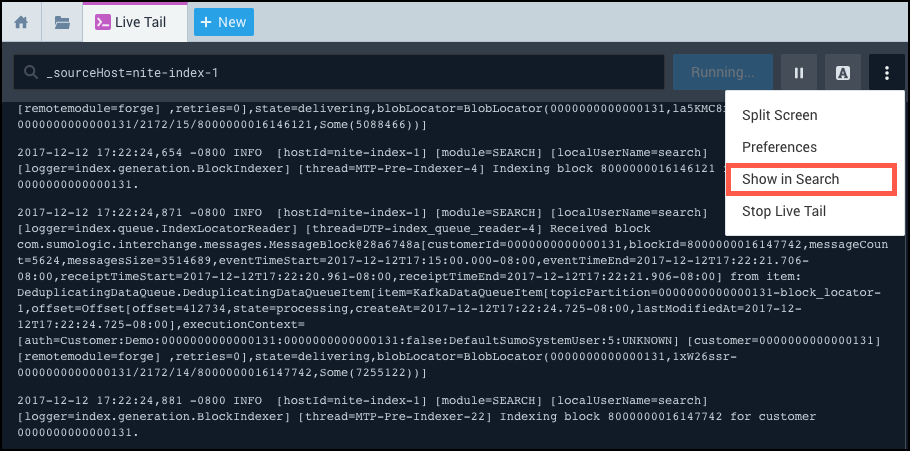
The Search page opens, and your search runs automatically.