Windows Event Source Custom Channels
To configure a Local or Remote Windows Event Source, you must identify the channels to collect from. This page explains how to obtain this list of channel names from your systems, and describes channels which the Sumo Logic collector cannot process.
Obtaining channel names
To find the available event channels for collection, execute the following PowerShell commands from an administrator PowerShell prompt. Then copy and paste the channel names into Source's Custom Events Channels text box.
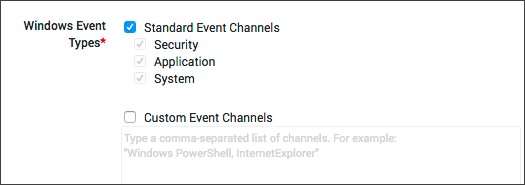
Enter the following command into PowerShell:
# to see channels listed in the standard order
Get-WinEvent -ListLog *
# to sort more active channels to the top of the list
Get-WinEvent -ListLog * | sort RecordCount -Descending
# to see channels present on a remote computer
Get-WinEvent -ListLog * -ComputerName <hostname>
The output will include a list of channels, along with the number of event records currently in those channels:
LogMode MaximumSizeInBytes RecordCount LogName
------- ------------------ ----------- -------
Circular 20971520 59847 Application
Circular 20000000 29339 Microsoft-Windows-Store/Operational
Circular 20971520 21903 Security
Circular 4194304 10098 Microsoft-Windows-GroupPolicy/Operational
Circular 5242880 9568 Microsoft-Windows-StateRepository/Operational
Circular 15728640 7066 Windows PowerShell
Circular 5242880 4644 Microsoft-Windows-AppXDeploymentServer/Operational
Circular 8388608 4114 Microsoft-Windows-SmbClient/Connectivity
Circular 1052672 2843 Microsoft-Windows-EapHost/Operational
Circular 1052672 2496 Microsoft-Client-Licensing-Platform/Admin
In the output, the LogName column contains the channel names to enter, comma-separated, into the Source's Custom Events Channels text box. You do not need to reenter the names of the standard Application, System, or Security logs, which are already selectable via check boxes.
For example, to collect events from the top 5 most active channels shown above, select the Application and Security check boxes, then enter the following string into the text box:
Microsoft-Windows-Store/Operational,Microsoft-Windows-GroupPolicy/Operational,Microsoft-Windows-StateRepository/Operational
You can also obtain a list of channel names from the cmd.exe console by running the following command:
rem List channels on the local system
wevtutil.exe enum-logs
rem List channels on a remote system
wevtutil.exe enum-logs /remote:<hostname>
Unsupported channels
The Sumo Logic collector does not collect events from the following channels:
- Analytic ETW channels
- Debug ETW channels
note
Sumo does not support import of data directly from .evtx files. Sumo makes an API call to the Windows Event Log service to pull the data contained in the .evtx files.