outlier
This page describes the metrics outlier operator and how to use it in a metric query.
The metrics outlier operator identifies metrics data points that are outside the range of expected values. Outliers help you spot unusual behavior in your metrics visualizations and track the behavior over time.
The outlier operator tracks the moving average and standard deviation of a time series over a specified time window, and calculates a threshold band, outside of which data points are considered outliers. You can use optional qualifiers to specify the time window, the number of standard deviations beyond which a data point is considered an outlier, and the directionality of the deviation.
At this time, using the outlier operator in a metric monitor is not supported.
outlier syntax
metric query | outlier [window\<\>, threshold\<\>, direction=[ +- | + | - ]]
Where:
windowis the time window, in minutes, over which to calculate the moving average and standard deviation of the time series. Default: 5m If you include thewindowqualifier, be sure to explicitly specify the units, for examplewindow=5m.thresholdis the number of standard deviations from the moving average that defines the threshold band. Default: 3directionspecifies what deviation direction should trigger violations: positive deviations (+), negative deviations (-), or both (+-). Default: +-
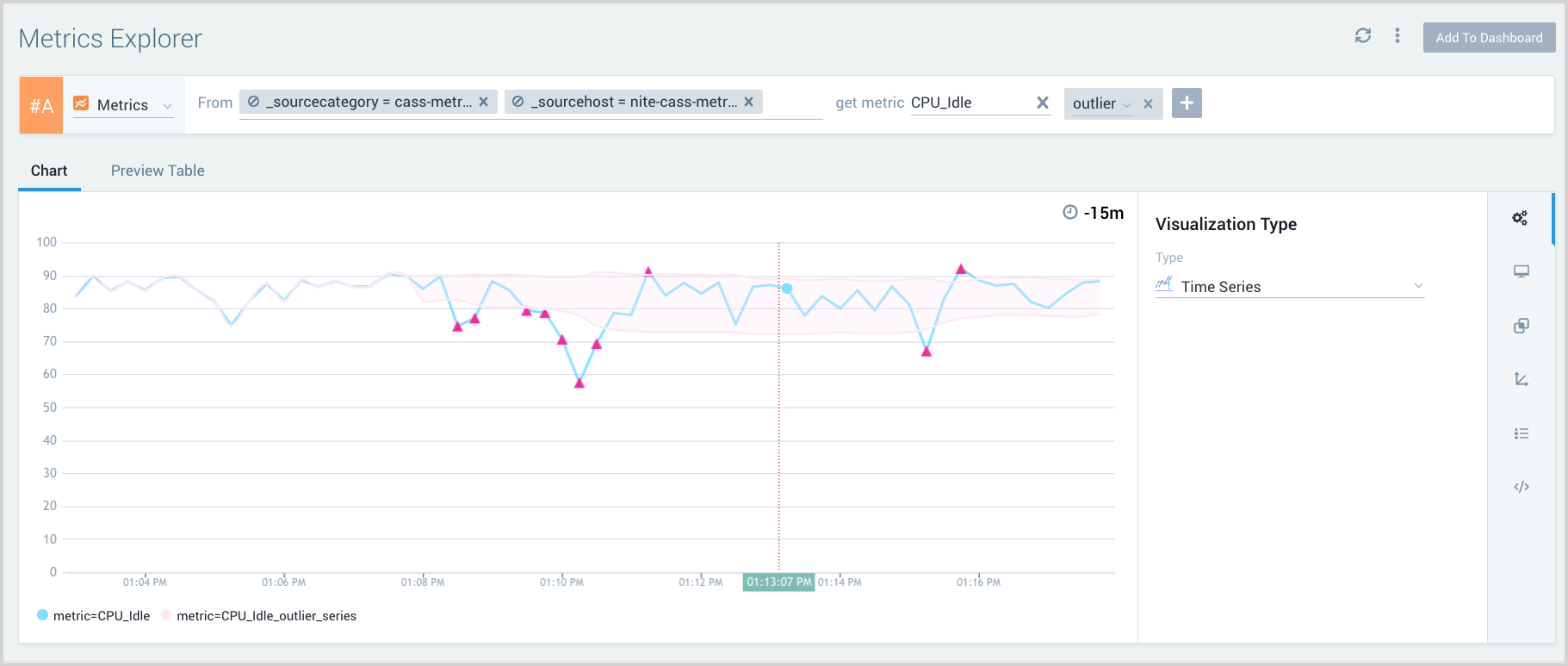
In the visualization, the threshold band is the part shaded in pink. The outlier values are represented by the pink triangles.