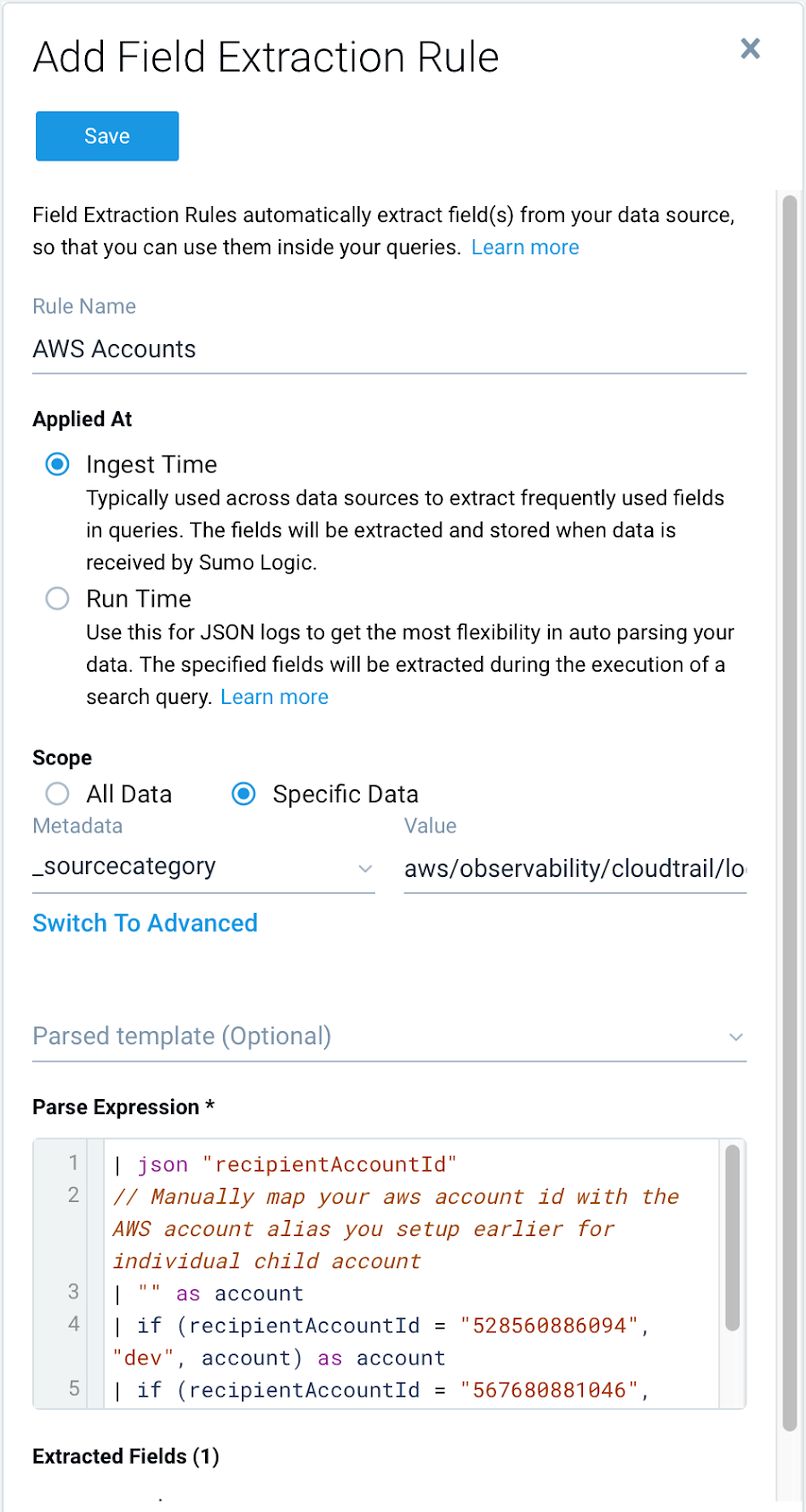Centralized AWS CloudTrail Log Collection
If you are collecting AWS CloudTrail logs from multiple AWS accounts into a single S3 bucket, we need to make sure Sumo Logic has the ability to reliably extract the account alias that you created from the account-ids.
To do so,
First, run the CloudFormation template in the Central Master Log account to collect all CloudTrail Logs and install apps and alerts
Use StackSets to deploy the solution in multiple accounts. While doing so, answer the questions as follows:
Install AWS Observability Apps as No.
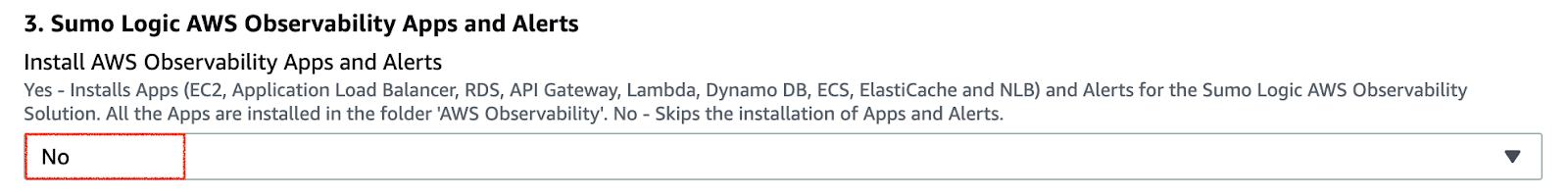
Create Sumo Logic CloudTrail Logs Source as ‘No’.
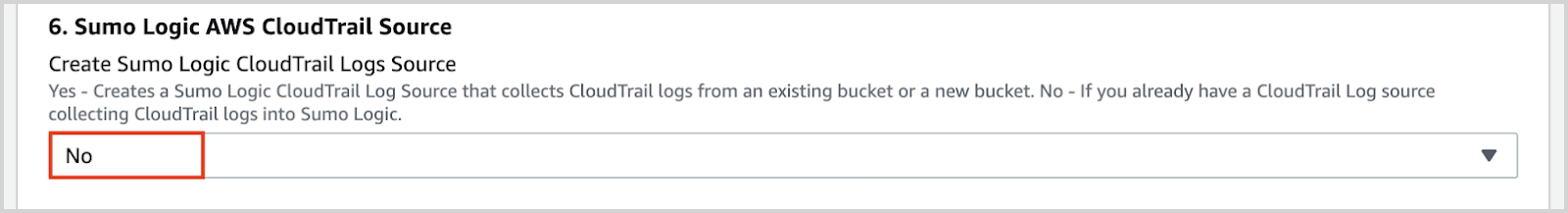
Set up FERs in Sumo Logic for CloudTrail logs to associate AWS account-ids present in the logs with AWS account aliases:
Log in to the Sumo Logic web UI with a supported browser, as an administrator that has the Manage Field Extractions role capability and follow the instructions in Create a Field Extraction Rule using the following values:
Rule Name: AWS Accounts
Applied At: Ingest Time
Scope: Specific Data
- Metadata. _sourceCategory
Value. aws/observability/cloudtrail/logs
Parse Expression
- Enter a parse expression to create an “account” field that maps to the alias you set for each sub account. For example, if you used the “dev” alias for an AWS account with ID "528560886094" and the “prod” alias for an AWS account with ID "567680881046", your parse expression would look like:
| json "recipientAccountId"
// Manually map your aws account id with the AWS account alias you setup earlier for individual child account
| "" as account
| if (recipientAccountId = "528560886094", "dev", account) as account
| if (recipientAccountId = "567680881046", "prod", account) as account
| fields accountThis screenshot shows for how this would look in Sumo Logic: