Edit Data Forwarding Destinations for a Partition
You can specify data forwarding settings for a partition so that the messages that were routed to an index can be forwarded to an existing or new Amazon S3 destination.
On the Manage Data > Logs > Partitions page, click the Partition you want to update.
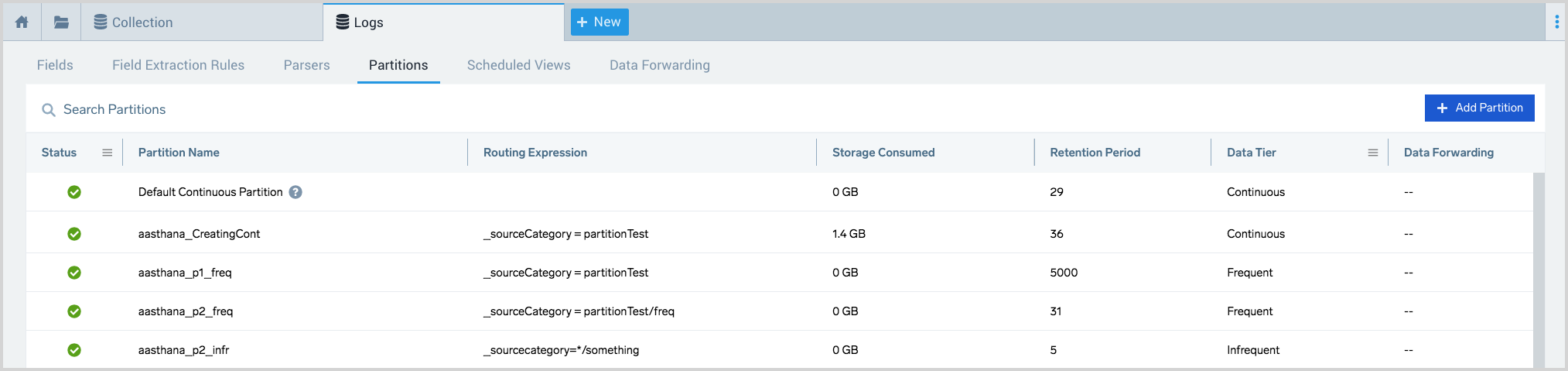
The partition details are displayed on the right side of the page.
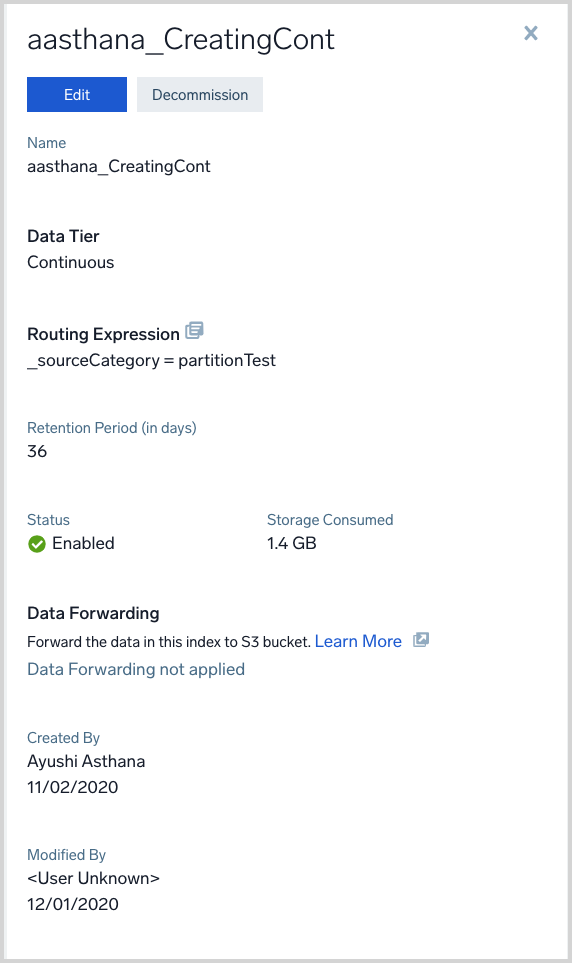
Click Edit to open the pane for editing.
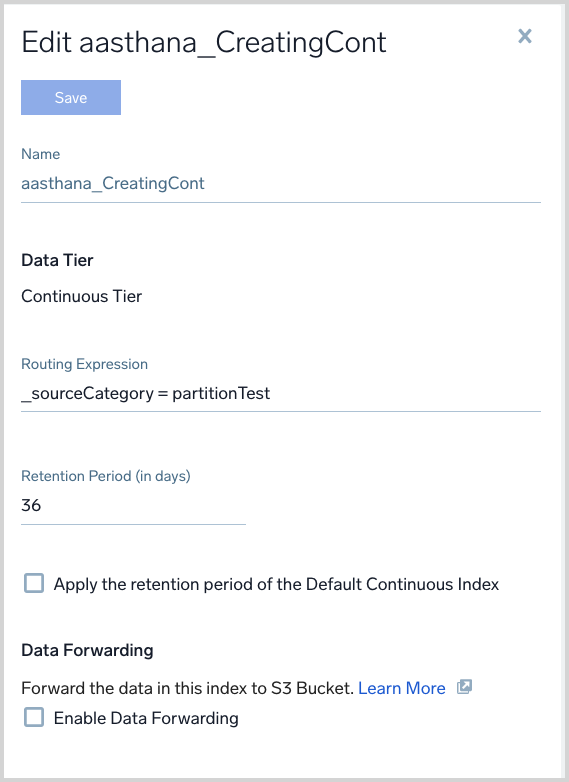
You can configure Data Forwarding, or if Data Forwarding is already configured, modify the configuration. For more information, see Data Forwarding.