View Information About Scheduled Views
The page has information about viewing information about the scheduled views configured for your organization.
note
You must have a role that grants you the View Scheduled Views role capability in order to view information about scheduled views.
Go to Manage Data > Logs > Scheduled Views.
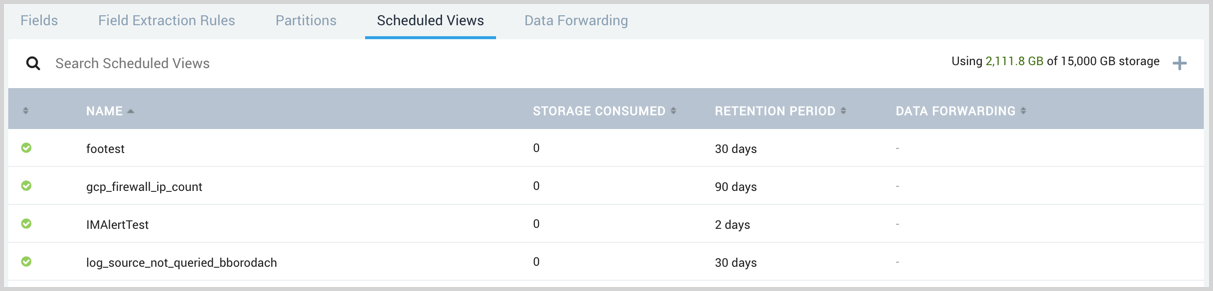
- Name. The name assigned to the scheduled view.
- Storage Consumed. The total volume of uncompressed data ingested across the duration of the retention period.
- Retention Period. The number of days configured as the retention period.
- Data Forwarding. If the scheduled view is configured to forward data to an S3 bucket, this column contains the name of the data forwarding destination.
To view details of the scheduled view configuration, click the more options icon for the view, and select View Details from the menu.
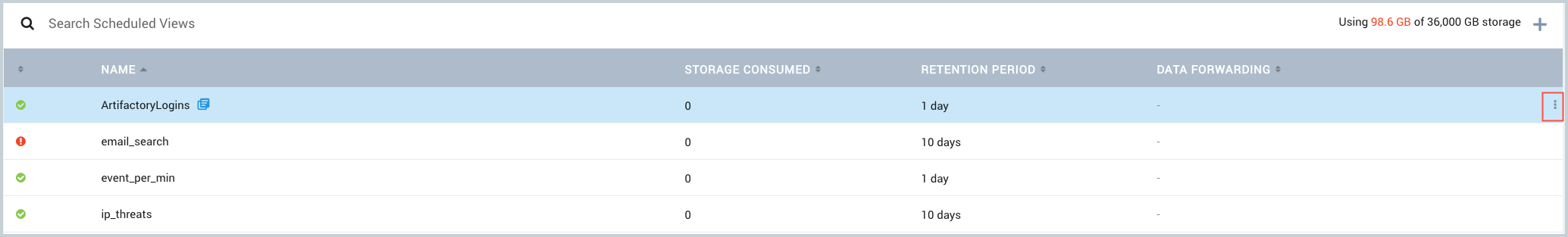
The page expands to display the scheduled view configuration.
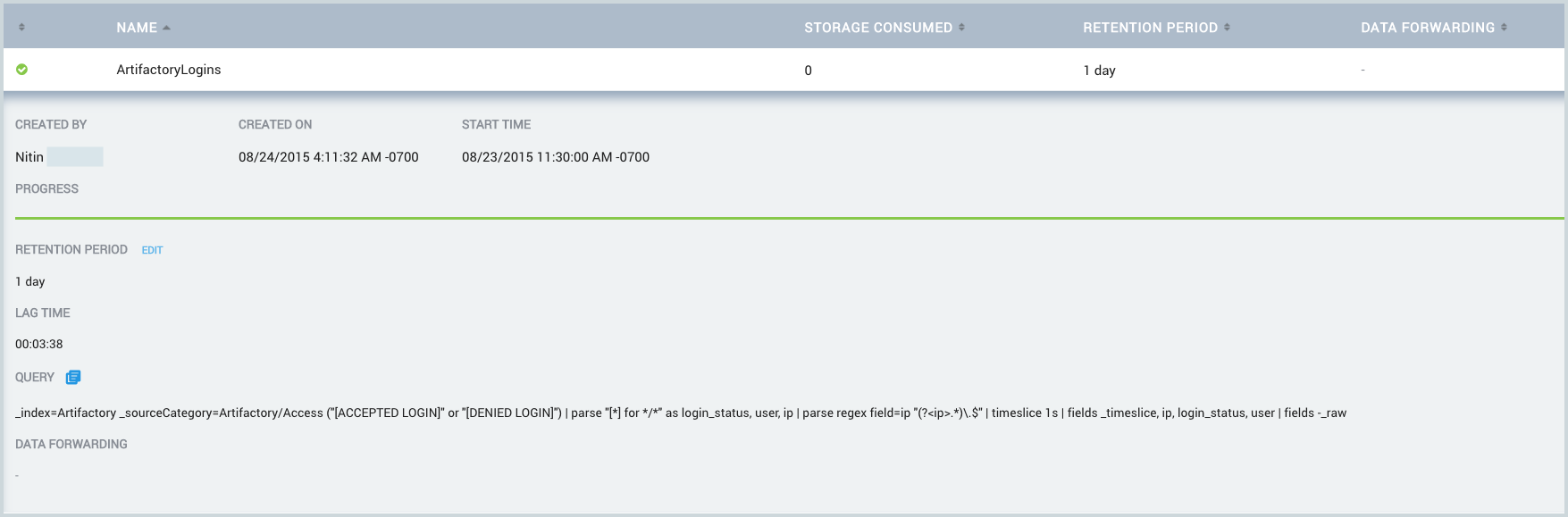
In addition to information about who created the schedule view, and when, the following is displayed:
- Retention Period. The period of time data in the scheduled view is retained.
- Progress and Lag Time. The progress bar indicates how up-to-date the scheduled view is, and if it is not up-to-date, Lag Time contains the actual lag time. For more information see Scheduled View Lag Time
- Query. The query that returns that data to be written to the scheduled view.
- Data Forwarding. If the scheduled view is configured to forward data to an S3 bucket, the name of the data forwarding destination.