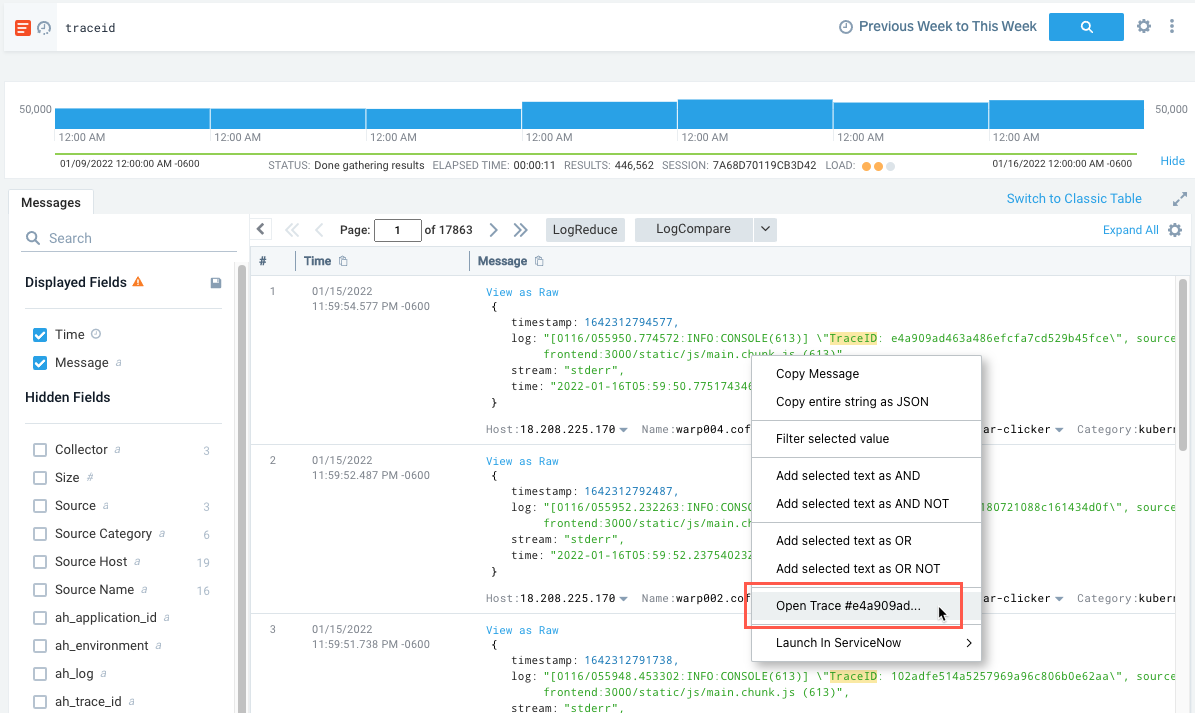View Traces Search Results
In the Messages tab, some search results may have associated Traces data to review. You can right-click to drill-down and view the Trace View for any log entry with a Trace ID (trace_id...) or Span ID (span_id...). See View and [Investigate Traces] and [Traces] for more information.
Build and run your search.
In the Messages tab, right-click a log line. If tracing data is available, select Open Trace. The entry gives you the tracing id.
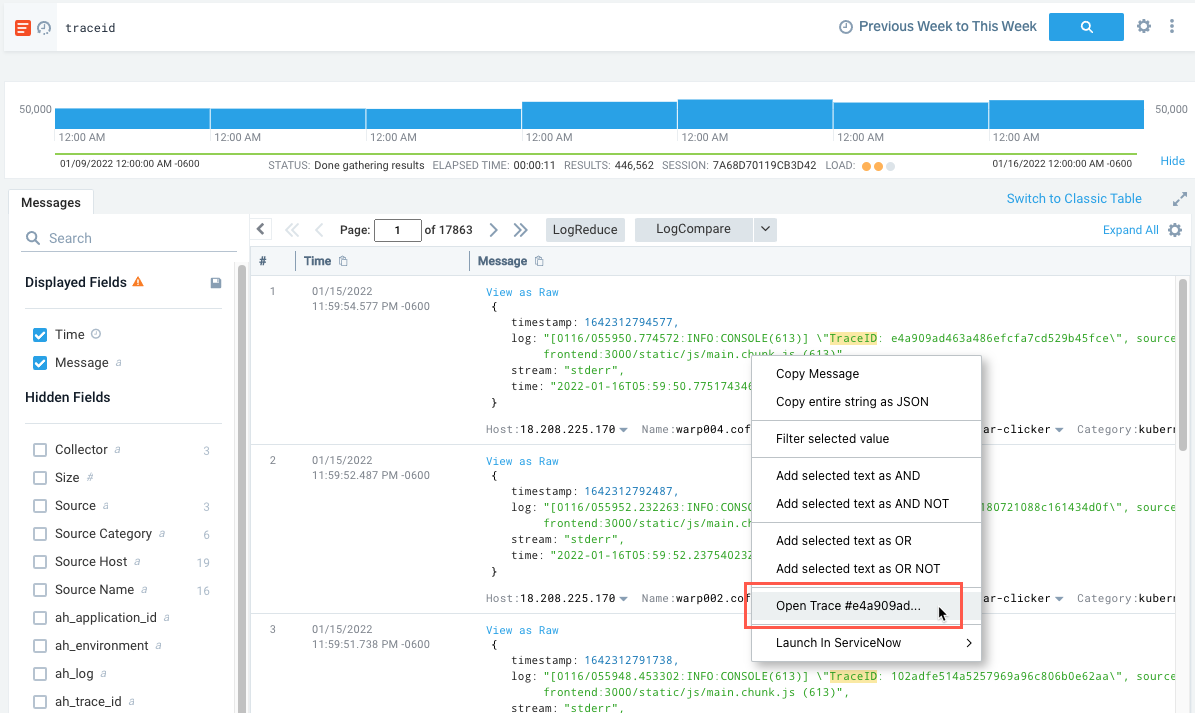
The Trace View loads for the selected trace.