Subqueries
Subqueries allow you to filter and evaluate conditions for a query when you may not be sure of the exact filter or condition criteria but you can write a short query to set them for you. Subqueries use one query to pass results back to another query to narrow down or evaluate the set of messages that are searched in that query. Sometimes this offers a faster approach than a join, where you'd have to unite large sets of data and then search through the results to form a conclusion. If you can do some processing to narrow down the scope of data, you can form a subquery.
Subqueries are not supported in live dashboards, real-time Scheduled Searches, Field Extraction Rules, and Scheduled Views.
In a subquery, the parent query contains the main body of the query while the child query contains the results necessary for filtering the parent query.
- Child query. Handles the filtering. Runs first and provides intermediate input for the parent query. You can specify a different time range than the parent query.
- Parent query. Depends on the input from a child query or queries to finish its execution.
note
Subqueries are a really powerful way to filter for specific criteria, such as behaviors by a malicious actor, or the shopping interests of your most effective user. Unfortunately you are running two, and sometimes multiple standalone queries to generate results. You have to factor in time for all of these queries to complete.
Syntax
You can use subqueries in the search expression of your query (before the first pipe, |) and with where and if operators.
important
This syntax uses square brackets [ ] to wrap a subquery. Normally these indicate an optional argument, however these highlighted brackets are required for subqueries.
Search expression syntax:
Parent query
[subquery [from=(<fromTime>)] [to=(<toTime>)] : <child query>
| compose <field1>[, <field2>, ...] [maxresults=<int>] [keywords]
]
Rest of parent query
Where operator syntax:
Parent query
| where [subquery [from=(<fromTime>)] [to=(<toTime>)] : <child query>
| compose <field1>[, <field2>, ...] [maxresults=<int>]
]
Rest of parent query
You can use the not ! option using the where operator syntax, like | where !\<subquer\>].
If operator syntax:
Parent query
| if ( [subquery [from=(<fromTime>)] [to=(<toTime>)] : <child query>
| compose <field1>[, <field2>, ...] [maxresults=<int>]
]
, <value_if_true>, <value_if_false> ) as <field>
Rest of parent query
You can use the not ! option using the if operator syntax, like | if !(<subquery>],1,0) as <field>.
note
The parent query can be any query that returns results. Always test it before you add the child query.
Required arguments
compose controls the output of the child query that is provided to the parent query:
note
compose is not considered a standalone operator. It is designed to only work with a subquery.
- Fields from the child query that are returned to the parent query. You can return more than one field to the parent query.
- Format in which the values are returned. Results of the given field are converted from tabular results into standard disjunctive normal form format.
For example, if the subquery generated the following results:
_sourceHost | _sourcecatagory | clientip |
|---|---|---|
| prod-search-1 | stream | 1.1.1.1 |
| prod-remix-1 | remix | 10.10.10.10 |
This would be converted to a single output as follows:
(( _sourcehost="prod-search-1" AND _sourcecatagory=”stream” AND clientip=”1.1.1.1”) OR
(_sourcehost=”prod-remix-1” AND _sourcecatagory=”remix” AND clientip=”10.10.10.10”))
- Results have
ANDbetween columns andORbetween rows. - Each row is wrapped in parenthesis
( )and all results are wrapped inside another parenthesis( ).
Optional arguments
from=(<fromTime>) to=(<toTime>)
The subquery can contain a different time range for the child query. By default, the child query runs on the same time range as the parent query. You can specify either relative time or absolute time. See subquery with a different time range for examples and supported formats.
maxresults\<in\>
You can limit the number of results returned from the child to the parent query. To increase performance, we have made the default 2,500, but you can get up to 10,000 results.
note
The warning message "Subquery returned more records than your current limit allows. Some records might be truncated. You can increase your limit." pertains to this argument. You can adjust your limit to allow more records at the expense of performance.
keywords
If the keywords clause is not specified then the results are returned with the field names, as key-value pairs back to the parent, so those fields should be present in the parent as well in order for it to work properly.
note
The keywords clause is not supported with where and if operations.
Specifying keywords will only return the values from the key-value pairs, where the key is the field name. For example, if the subquery generated the following results:
_sourceHost | _sourcecatagory | clientip |
|---|---|---|
| prod-search-1 | stream | 1.1.1.1 |
| prod-remix-1 | remix | 10.10.10.10 |
This would be converted to a single output as follows:
((”prod-search-1” AND ”stream” AND ”1.1.1.1”) OR (”prod-remix-1” AND ”remix” AND ”10.10.10.10”))
The results only contain the values from the key-value pairs, the keys (field names) are not returned. This is useful when you want to match by literal values and not the existing (already parsed) fields in the parent query.
Limitations
You have a maximum of 10,000 unique results (rows) from the child query and you are limited to 100MB of memory to return those results. If you see the error message:
Subquery reached the maximum memory limit. Some records will be truncated.You have reached your maximum results or memory limit for your child query.
The Log Search view does not present a histogram for child queries.
The histogram that appears represents only the parent query.
Everything returned from the API will be from the final output.
Child data is not returned.
Receipt Time is not supported.
Subquery is not supported in the following cases:
- In Scheduled Views
- Inside FERs
- Live Dashboards
- Real Time Scheduled Searches
Example subquery
Let’s say that our company has a shopping website, and we want to track
purchases made by our most active user. We can use subquery in this
case to get the desired results using the following steps:
- Create a query that gives us items checked out and items purchased by a specific user (parent query).
- Create a query that tracks the most active user on the website (child query).
- Using subquery, pass the user_id or user_ip from the child query to the parent query, so that the complete workflow happens within a single query.
Step 1: Create a parent query
Our parent query provides statistics such as items checked out, and items purchased for a given user. For this example we are tracking users through their IP address using the following query over our custom application logs.
_sourceCategory=reinvent/travel/checkout 243.63.233.30
| json field=_raw "funcName"
| where funcname in ("process_cart","charge")
| if (funcname = "process_cart" , "Checkout", "Purchased") as funcname
| count by funcname
With a subquery, we can pass the IP address that is highlighted from a child query to this parent query as a keyword in its search expression.
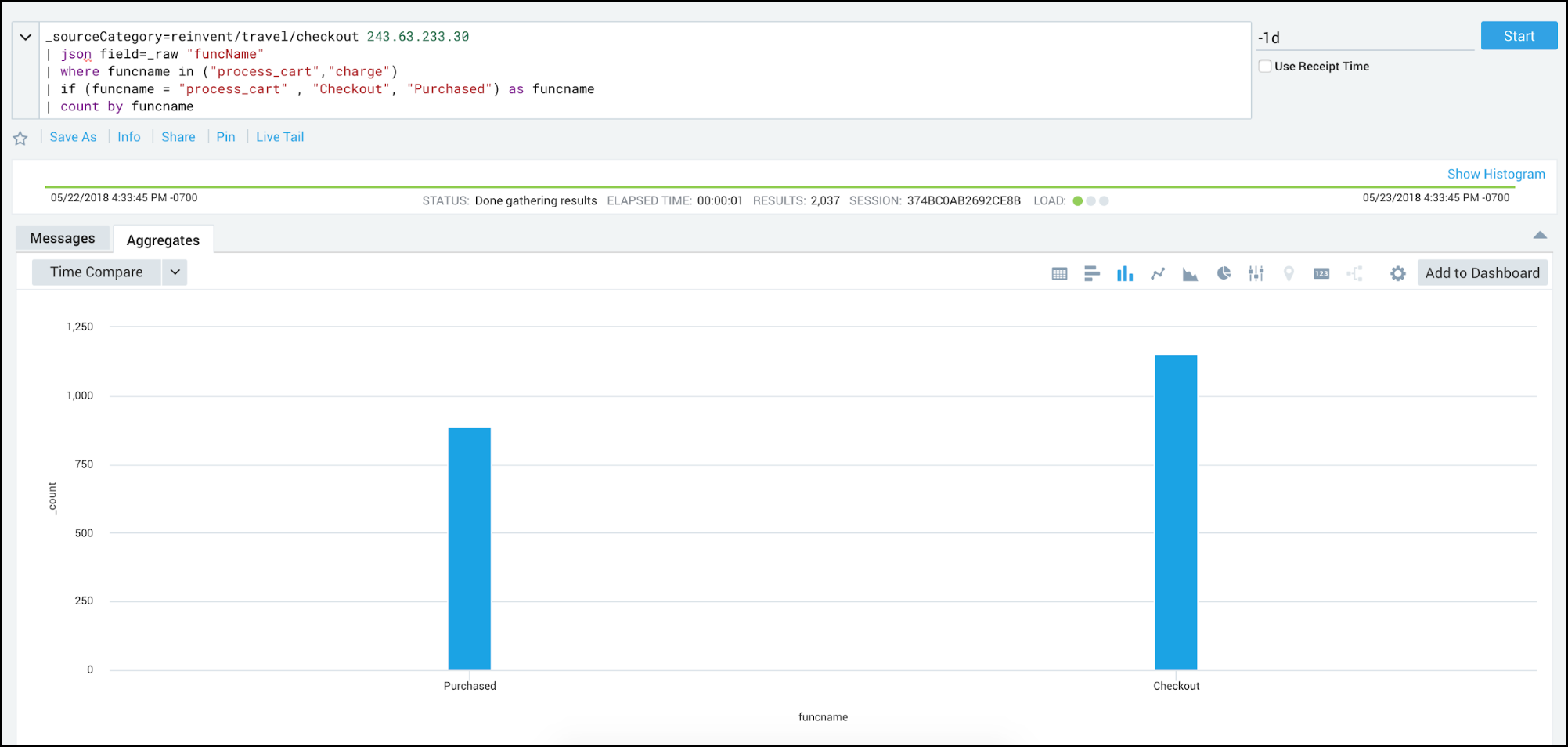
Step 2: Create a child query
Our child query provides the most active user, and we track it using IP addresses in our web server logs using this query:
_sourceCategory=reinvent/travel/nginx
| count by src_ip
| topk(1,_count)
The result of this query has the IP address (243.63.233.30) we want to pass to the parent query.
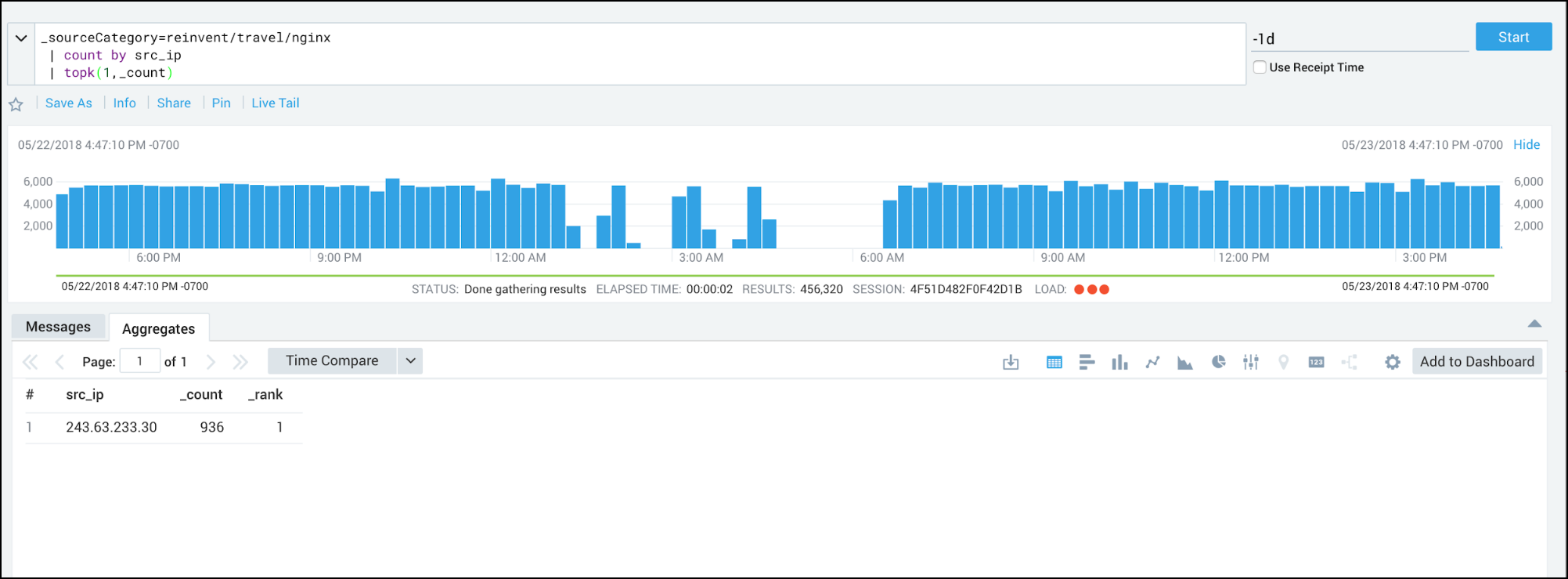
Step 3: Create a subquery
Combine the two queries into a subquery to allow the parent query to harness the child query results. There are a few approaches to the subquery:
Include
keywordsso the IP address from the child query is used as a keyword in the search expression (before the first pipe, |).Exclude the
keywordsargument so results are returned as a table, in key-value pairs, note that any fields (keys) returned must exist in the parent query results.Use a subquery with a
whereorifoperator.If you filter the IP address in a
whereclause then you can substitute it with a subquery that dynamically generates the filter expression.If you use the IP address as an
ifcondition you can assign values to a new field based on if the condition is returned as true or false.
Keywords
With keywords, you can replace the IP address (243.63.233.30) from the parent query with a child query.
_sourceCategory=reinvent/travel/checkout
[subquery:_sourceCategory=reinvent/travel/nginx
| count by src_ip
| topk(1,_count)
| compose src_ip keywords
]
| json field=_raw "funcName"
| where funcname in ("process_cart","charge")
| if (funcname = "process_cart" , "Checkout", "Purchased") as funcname
| count by funcname
Since we only want to pass the IP address back as a keyword we specified the src_ip field and the keywords argument with compose.
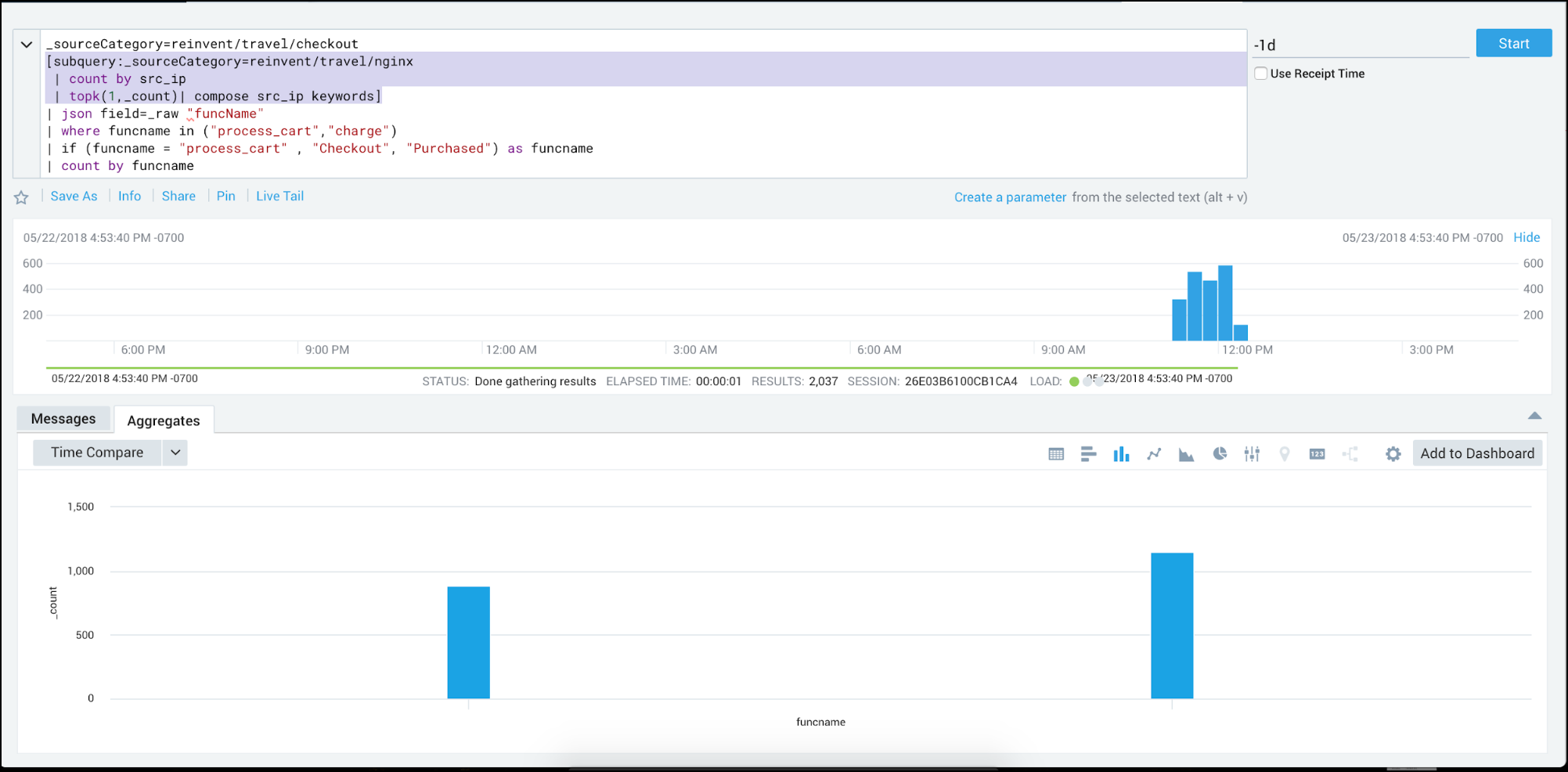
Without keywords
If the parent query had the IP address specified with a field, such as src_ip=243.63.233.30, where src_ip is the field name, you can also replace it in the parent query with the child query.
_sourceCategory=reinvent/travel/checkout
[subquery:_sourceCategory=reinvent/travel/nginx
| count by src_ip
| topk(1,_count)
| compose src_ip
]
| json field=_raw "funcName"
| where funcname in ("process_cart","charge")
| if (funcname = "process_cart" , "Checkout", "Purchased") as funcname
| count by funcname
Where
To use a filter condition we need the parent query to also return the same field name as the child query. Either parse the field manually in the query or rely on log metadata.
note
A query using a filter operator like where may take longer to run than a query that defines the filter within its search expression. See best practices for an example.
Once the parent query is ready and recognizes the same field name, in this case src_ip, simply place the child query in the query as the where filter expression. As mentioned in the syntax section, keywords is not supported with where operations.
_sourceCategory=reinvent/travel/checkout
| json field=_raw "source_ip" as src_ip
| json field=_raw "funcName"
| where funcname in ("process_cart","charge")
| where [subquery:_sourceCategory=reinvent/travel/nginx
| count by src_ip
| topk(1,_count)| compose src_ip]
| if (funcname = "process_cart" , "Checkout", "Purchased") as funcname
| count by funcname
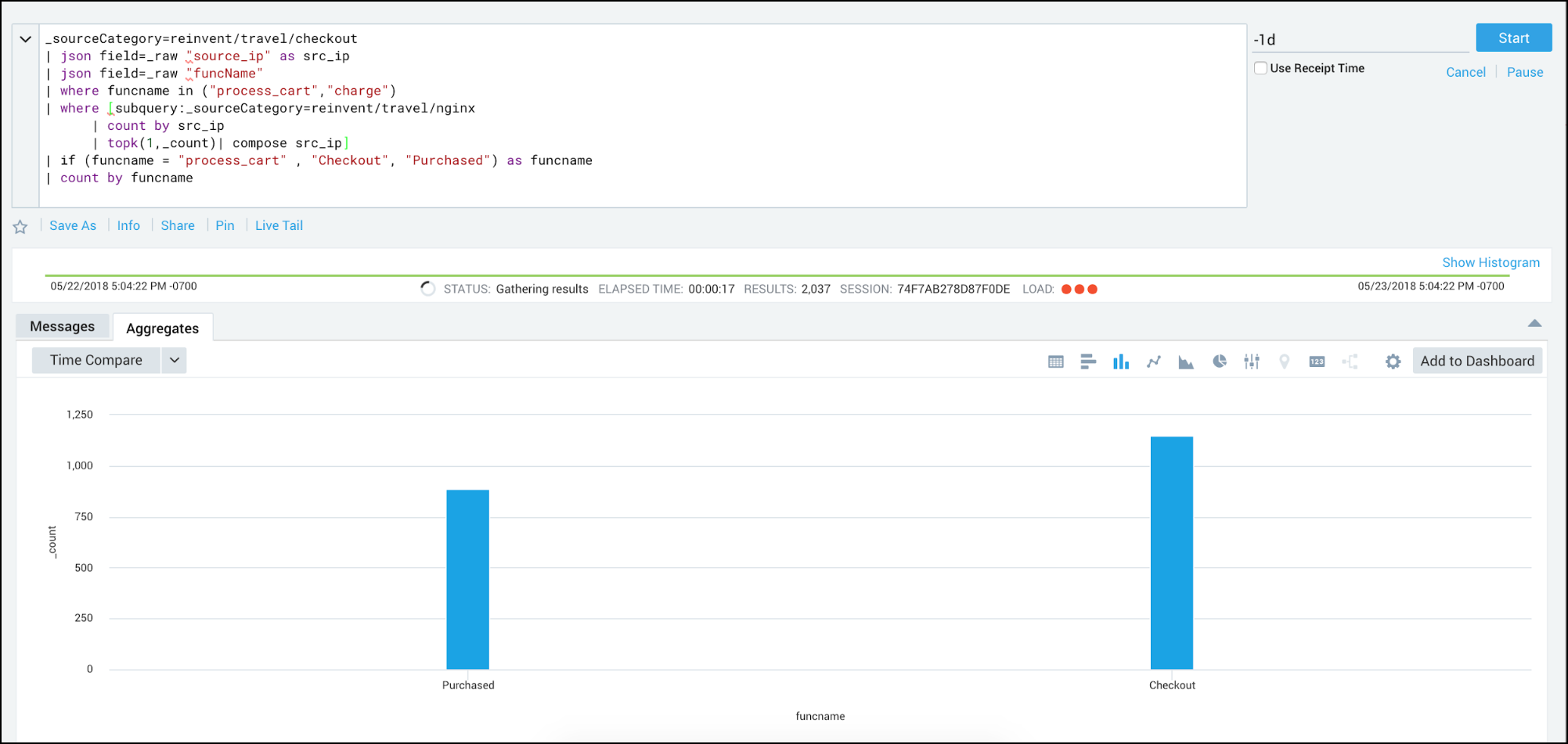
If
You can use a subquery in an if operation since it can return a valid conditional statement, such as A=B. To evaluate a condition as either true or false you need the parent query to also return the same field name as the child query. Either parse the field manually in the query or rely on log metadata.
note
A query using a filter operator like if may take longer to run than a query that defines the filter within its search expression. See best practices for an example.
Once the parent query is ready and recognizes the same field name, in this case src_ip, place the child query in the parent query as the if condition. As mentioned in the syntax section, keywords is not supported with if operations.
The following will create a field named boolean that is returned as true or false based on if our most active user's IP address is found. The subquery will return (src_ip="243.63.233.30") and the if operator checks it against the logs from the parent query, in this case, true if the src_ip is the same as the log evaluated from the parent query.
_sourceCategory=reinvent/travel/checkout
| json field=_raw "source_ip" as src_ip
| json field=_raw "funcName"
| where funcname in ("process_cart","charge")
| if ( [subquery:_sourceCategory=reinvent/travel/nginx
| count by src_ip
| topk(1,_count)| compose src_ip], true, false) as boolean
| if (funcname = "process_cart" , "Checkout", "Purchased") as funcname
| count by funcname
Subquery with a different time range
By default, the child query runs on the same time range as the parent query, but it can be customized. You can specify either relative time or absolute time.
Use both from and to, as shown below to explicitly specify a time range. Only the highlighted brackets [ ] are required, the rest indicate optional arguments.
Parent query
[subquery [from=(<fromTime>)] [to=(<toTime>)] : <child query>
| compose <field1>[, <field2>, ...] [maxresults=<int>] [keywords]
]
Rest of parent query
To specify a relative time range, only provide the from argument. See the following section for an example.
Time range usage examples
Relative:
[subquery from=(-15m):error
| count by _sourcehost
| topk(1, _count)
| compose _sourceHost]
| count by _sourceHost
Absolute:
[subquery from=(2018/07/08 23:13:36) to=(2018/07/09 23:13:36):error
| count by _sourcehost
| topk(1, _count)
| compose _sourceHost]
| count by _sourceHost
Supported time formats
Relative:
s- secondsm- minuteh- hourd- dayw- week
Epoch:
Timestamp in millis since 01/01/1970 00:00:00.000 UTC
Absolute Time:
We support the ISO 8601 format.
- yyyy-MM-dd HH:mm:ss.SSS
- yyyy-MM-dd HH:mm:ss
- yyyy-MM-dd HH:mm
- yyyy-MM-dd
- MM-dd HH:mm:ss.SSS
- MM-dd HH:mm:ss
- MM-dd HH:mm
- MM-dd
- yyyy/MM/dd HH:mm:ss.SSS
- yyyy/MM/dd HH:mm:ss
- yyyy/MM/dd HH:mm
- yyyy/MM/dd
- MM/dd HH:mm:ss.SSS
- MM/dd HH:mm:ss
- MM/dd HH:mm
- MM/dd
Examples
Better Alerting with Subquery
Generally, when you build an alert you have to perform some complex calculations to make sure that alerts only fire when something goes wrong. These complex calculations are only required for alert firing, but are generally not required in the actual results that are returned from the alert.
Before subquery, this level of detail was not possible in your alerts, but with Subquery you can easily get it. For example, you want to get alerted whenever you have an issue deploying an index. First, see if there is a given index was not successfully deployed even after retrying _count\> 3, if that happens the subquery will send useful information about the given index, like which host it was deployed on.
_sourceCategory=search "error while retrying to deploy index"
| parse \",name=*-*\" as cus, index | where [subquery: _sourceCategory=search "error while retrying to deploy index"!info
| parse ",indexName='*-*'" as cus, index | count by index // Ignore cases where retry might have happened.
| where _count > 3
| compose by index]
| count by _sourceHost, cus, index
Check Malicious Activity with Subquery
The following search allows a security analyst how to track logs related to a malicious IP address that was flagged by Amazon GuardDuty and also by a CrowdStrike Threat feed. The subquery is returning the field src_ip with the IP addresses deemed as threats to the parent query, note that the keywords option was not used so the parent query will expect a field src_ip to exist. The results will include logs from the weblogs sourceCategory that have a src_ip value that was deemed a threat from the subquery.
_sourceCategory=weblogs
[subquery:_sourceCategory="Labs/SecDemo/guardduty" "EC2 Instance" "communicating on an unusual server port 22"
| json field=_raw "service.action.networkConnectionAction.remoteIpDetails" as remoteIpDetails
| json field=_raw "service.action.networkConnectionAction.connectionDirection" as connectionDirection
| where connectionDirection = "OUTBOUND"
| json field=remoteipdetails "ipAddressV4" as src_ip
| lookup type, actor, raw, threatlevel from sumo://threat/cs on src_ip=threat
| where threatlevel = "high"
| compose src_ip]
Reference data from child query using save and lookup
When you want to correlate data from different sources or conduct further aggregation on data from a child query without passing it with compose, since it would act upon the scope of the query limiting results, you can use the save and lookup operators to get the data you need in the parent query.
This query identifies specific sessions and correlates them to status messages across services from different data sources:
_sourceCategory=katta
[subquery:(_sourceCategory=stream explainJSONPlan.ETT) error
| where !(statusmessage="Finished successfully" or statusmessage="Query canceled" or isNull(statusMessage))
| count by sessionId, statusMessage
| fields -_count
| save /explainPlan/neededSessions
| compose sessionId keywords]
| parse "[sessionId=*]" as sessionId
| lookup statusMessage from /explainPlan/neededSessions on sessionid=sessionid
This query identifies transaction errors and correlates them with shipping information from another data source:
[subquery: _source=sourceA and ("Transaction Error")
| parse "message=* )" as MsgTxt
| parse "transaction *\\\"" as trans_id
| save /transactions/errors
| compose trans_id keywords
]
_source=sourceB
| parse "name: SHIPPER_ID\n value: *\n}" as shipper_id
| parse "transaction *\\\"" as trans_id
| lookup MsgTxt from /transactions/errors on trans_id=trans_id
| count by shipper_id
Best practices
Here are a few tips and tricks to help you have a smoother experience with subqueries.
These concepts are covered in How to Build a Search documents.
Your queries will perform better if you have the child query in the search expression (before the first pipe, |), rather than having it in the filter clause. The below examples highlight this point. In the first, we use subquery before the first pipe and it executes in 17 seconds:
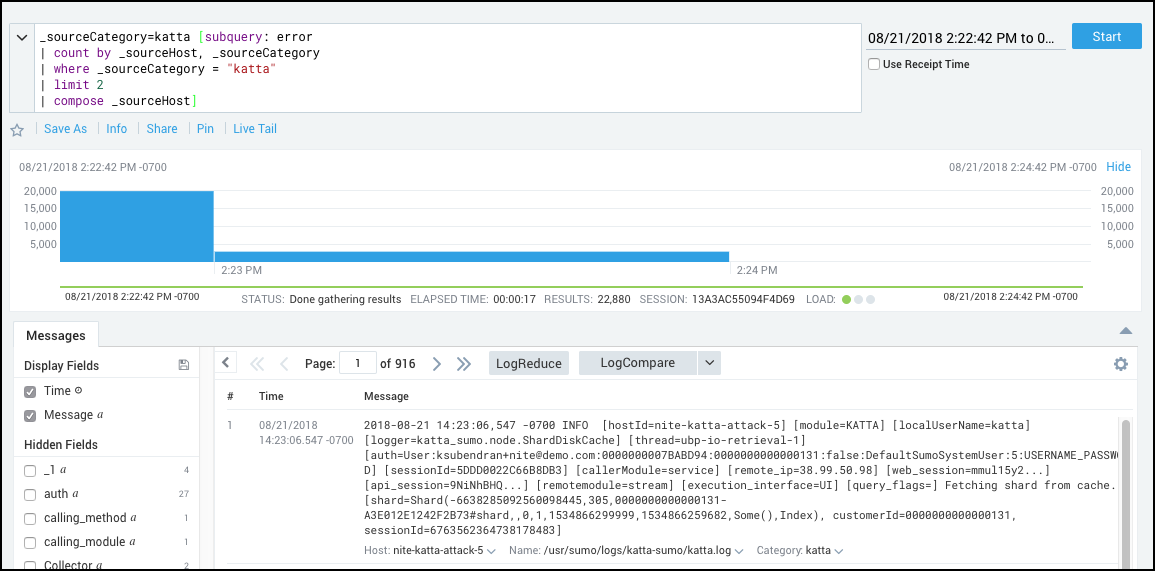
compare that to where subquery is used in the where clause and you can see it takes 29 seconds to execute:
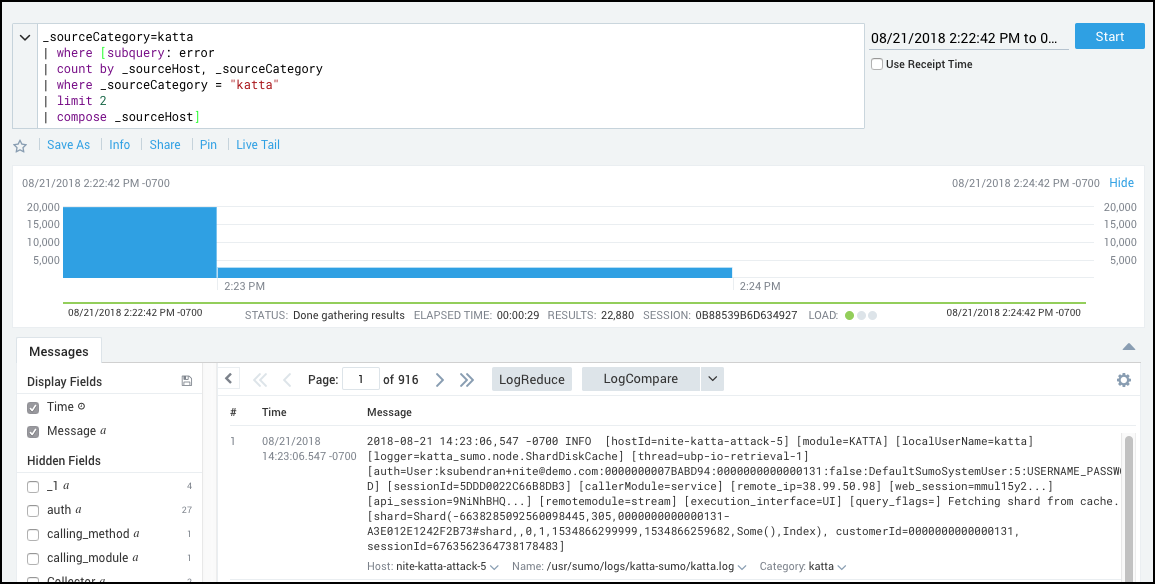
If the child query is used to build the filter clause, try having the filter clause close to the search expression ( rather than having it further down in the query to improve performance. Your query should be more like the one on the right.
Less Efficientquery scope
| operator 1
| operator 2
..
| operator n
| subquery
| some more operationsMore Efficientquery scope
| subquery
| operator 1
| operator 2
..
| operator nRun the child query in a separate tab first. Append the compose operator at the end of that query to check the results that are returned. When you are happy with the query, copy it into your main subquery. This pre-testing reduces the chances of creating queries that generate incorrect results. The screenshot shows how you can build your child query in a separate tab using compose operator.
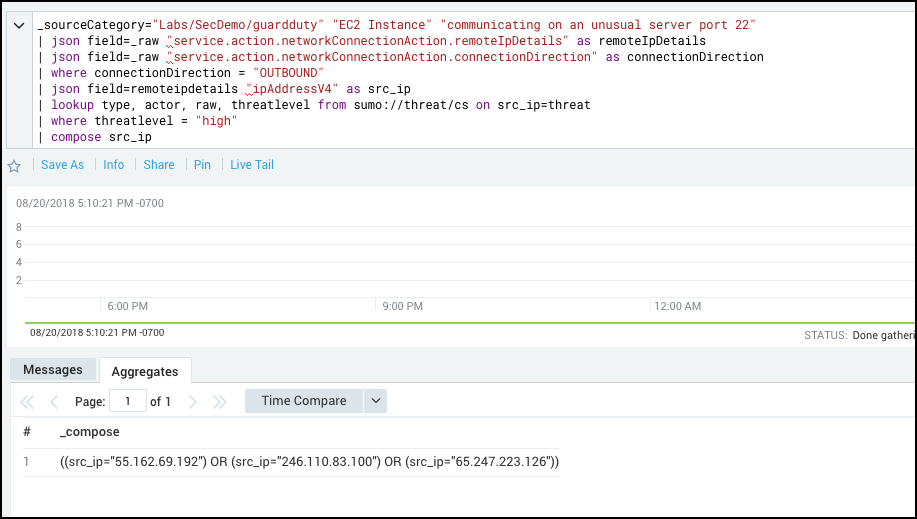
If the subquery is generating too many records, try reducing the time range of the query.
If the subquery returns more than 10000 results or exceeds the 100MB memory limit, you will receive the following error message:
Subquery reached the maximum memory limit. Some records will be truncated.If this happens, narrow the scope of your child query or reduce the number of results allowed in maxResults.