Use Receipt Time
To search data based on the order that Collectors received the messages use Receipt Time. This option has the search reference the metadata field _receiptTime instead of _messageTime, giving you the abilityto view the difference in the parsedtimestamp (_messageTime) and receipt time (_receiptTime) to pinpoint Sources that may be parsing the message's timestamps incorrectly.
Run a search by Receipt Time
To run a search by Receipt Time:
Enter your query in the search text box.
Choose the Time Range for the query.
Click the gear icon to open the Search Config menu and toggle Use Receipt Time on.
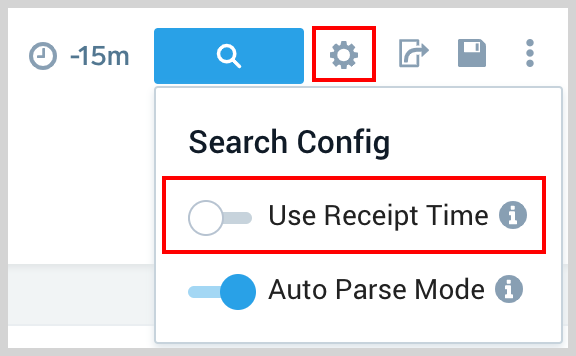
Review the search results for wide discrepancies between message timestamp and receipt time to pinpoint Sources with incorrect timestamps:
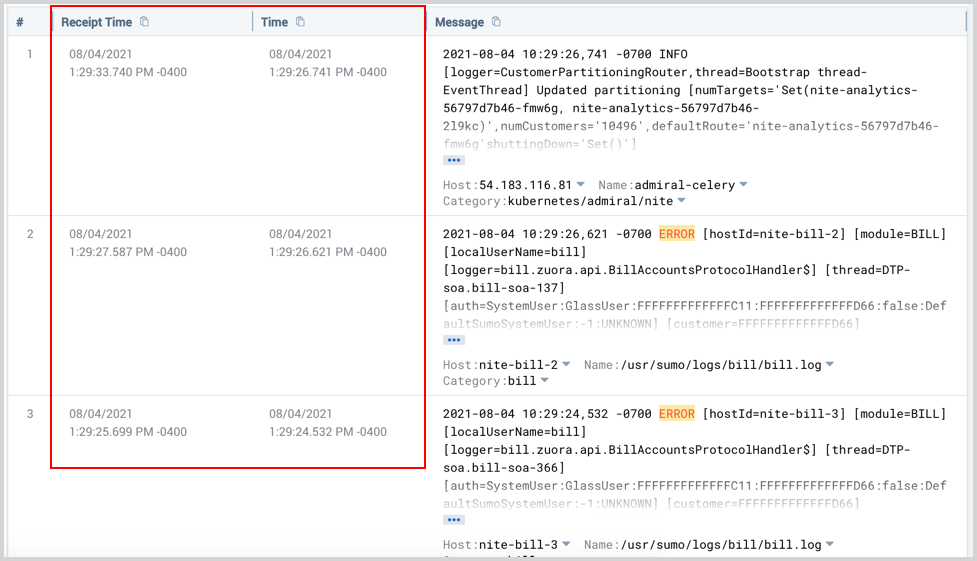
Resolving timestamp/receipt time issues
If you notice an issue between timestamps and receipt time values, you can double-check the Source’s settings. You can manually specify the parsing format for the Source, and test the format to make sure it is valid. See troubleshooting large message time and receipt time discrepancies.
Alternately, if you’re noticing that timestamps are not parsing properly, check the timestamp conventions of your logs. Learn more in Timestamps, Time Zones, Time Ranges, and Date Formats.