Certification FAQs
How do I get to certifications and training?
You must access certifications from the product. The certification page is available in the Sumo Logic service by clicking Certification along the top of the Home tab.
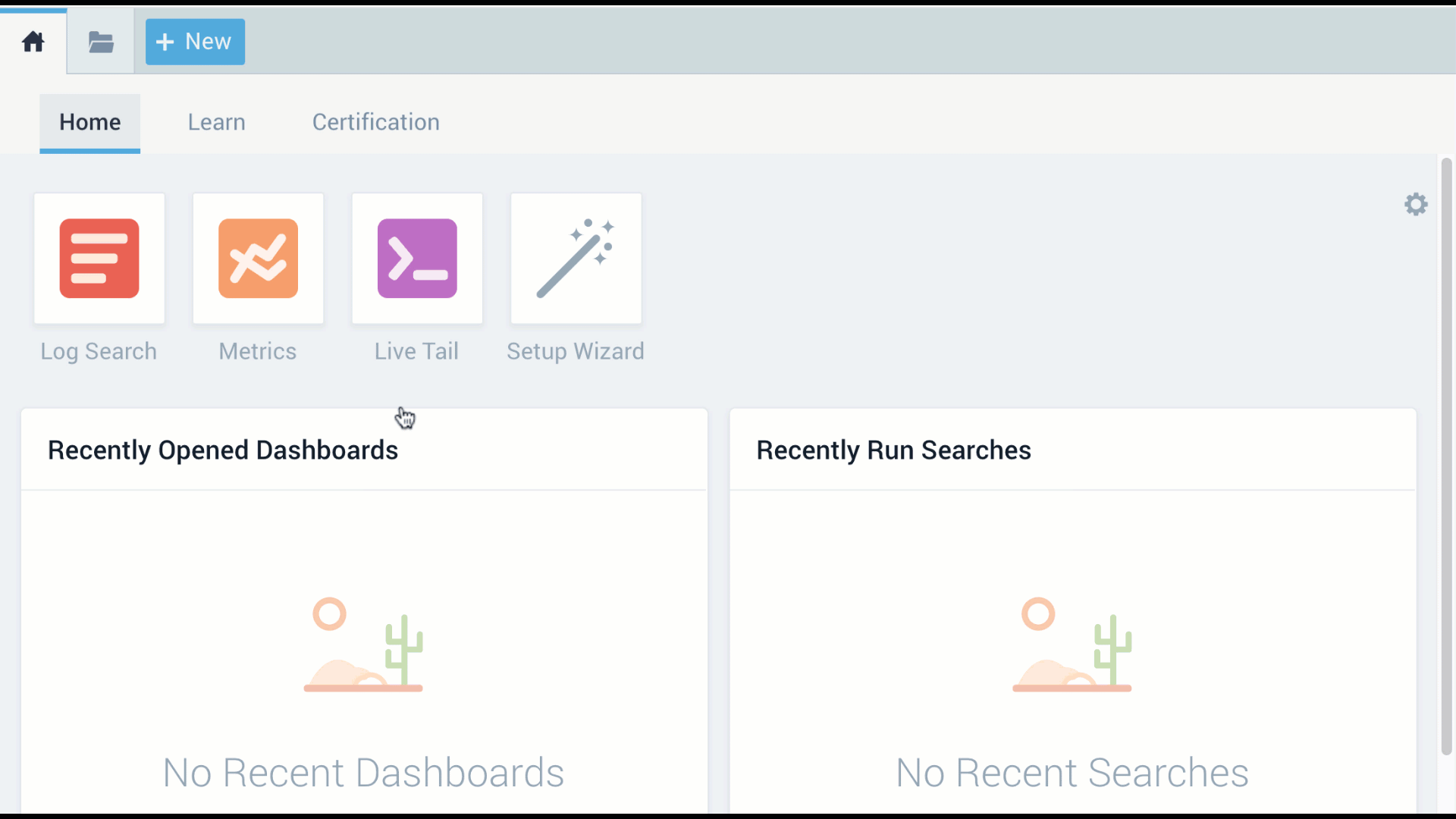
We also have more information on certifications on our external site.
How do I register for a course or exam?
- Navigate to the course series you’re interested in.
- Select the course or exam you want to register for.
- Click Register.
How do I navigate inside a course?
Select the course you want to take.
Select the section you want to study.
View all the materials, correctly answer all knowledge checks, and complete all progress checks. Click Next or Submit after each section.
Click Go to results when you get to the last section.
If you passed the class, you’ll get a congratulations message. Click Submit results.
Rate the section and submit a review. Tell us what you liked or didn’t like. Then click Submit.
After your feedback, you can click Close course.
Verify your results were submitted correctly by looking for the blue checkmark next to the section you just completed.
You’ve unlocked the next section. Continue through until the end of the course.
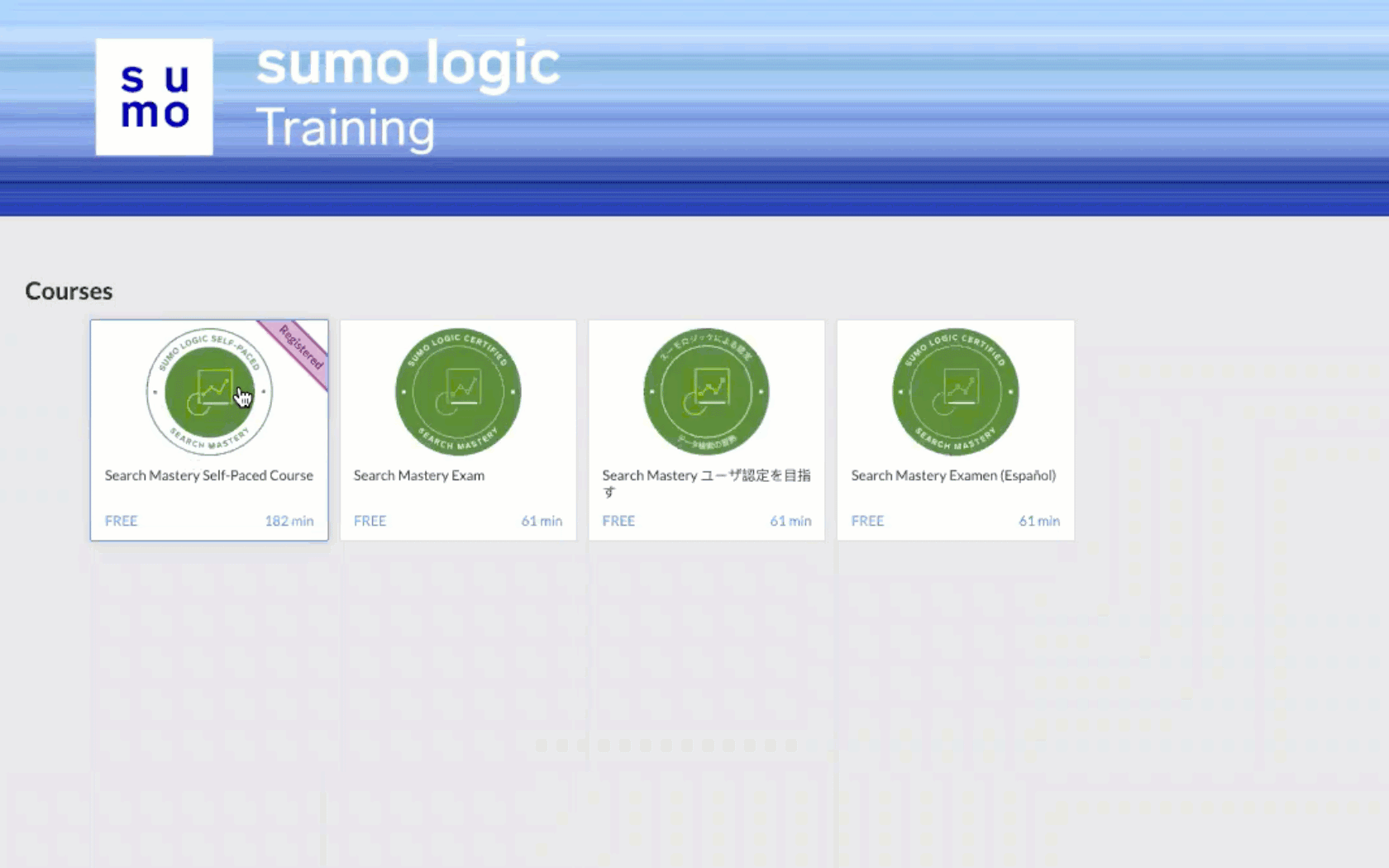
How do I complete a course?
Make sure you have completed all sections of the course.
How do I complete an exam?
Not much has changed but be sure to Close course to record your score!
- Answer all the exam questions.
- Click Submit all answers.
- Click Close course to record the results.
- If you passed, you can now get your certificate. If you failed, you can try again.
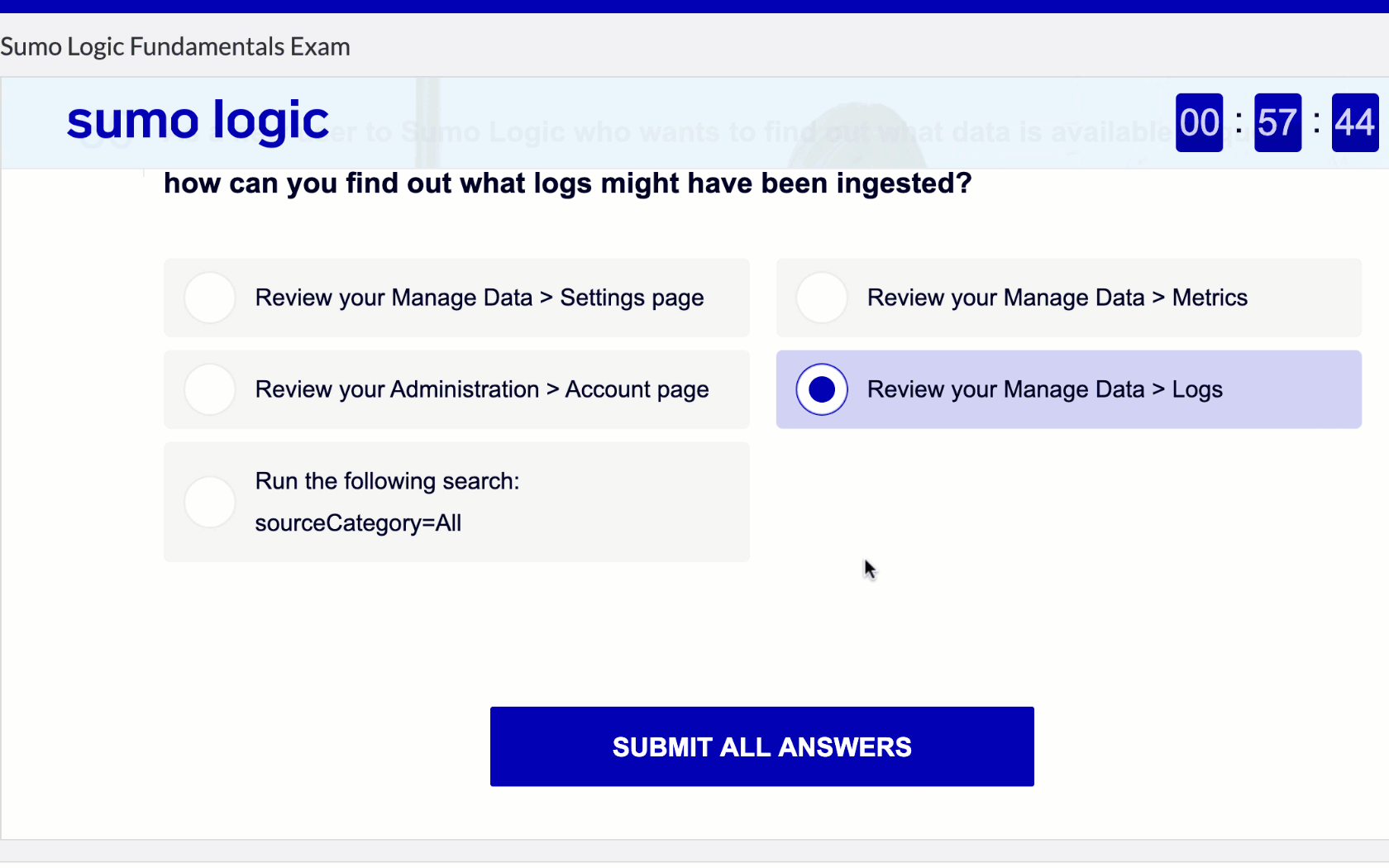
How do I view my certificate?
Spoiler alert, we now have QR codes so you can share your score with anyone who wants to validate your cert!
- Click your profile in the upper right corner.
- Select My Profile from the dropdown.
- Find the exam you completed and click View certificate.
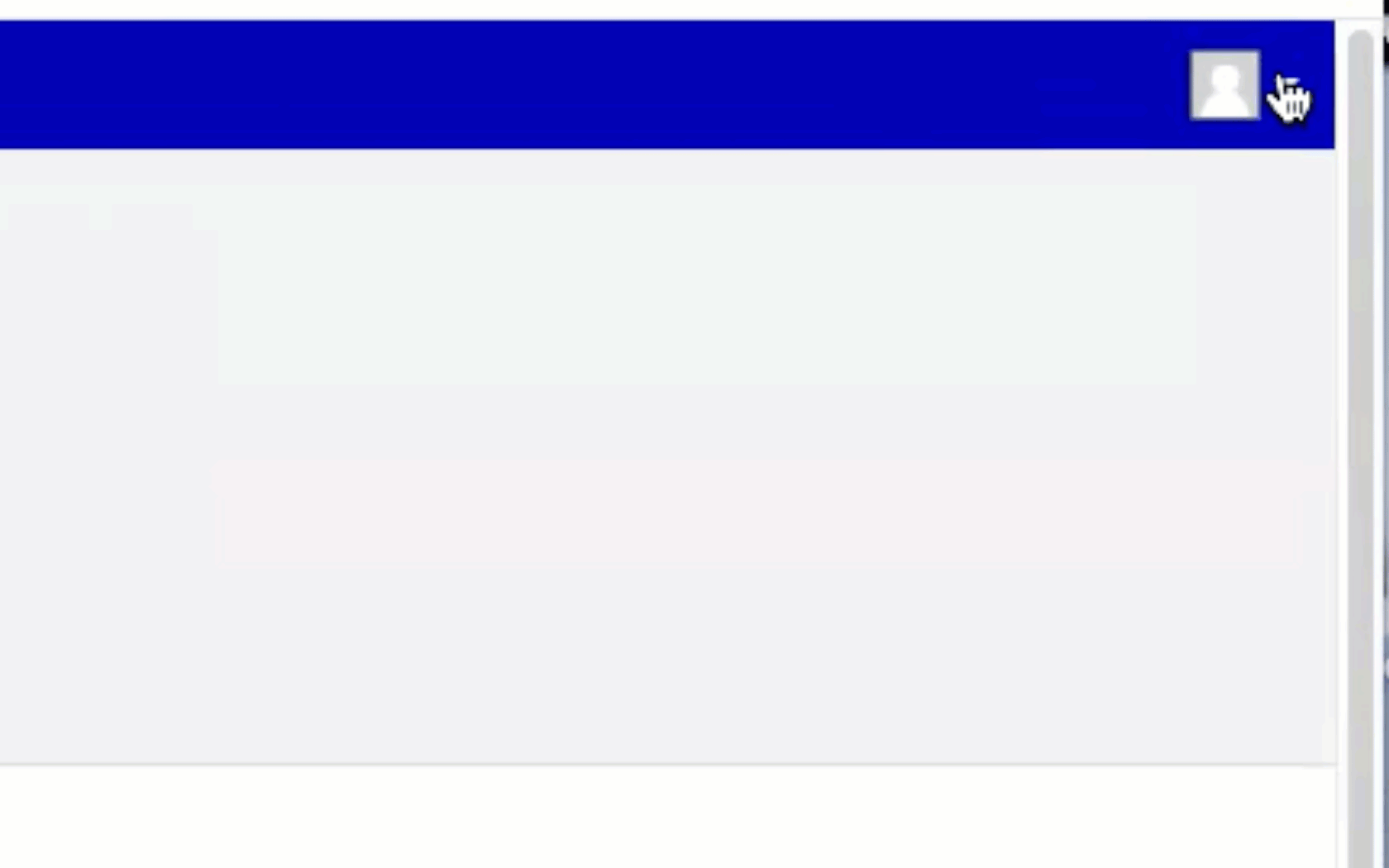
How do I share my certificate on LinkedIn?
- Click your profile in the upper right corner.
- Select My Profile from the dropdown.
- Find the exam you completed and click Add to profile.
- Copy one piece of information, then click Launch LinkedIn in new tab.
- Paste the information in the LinkedIn form.
- Continue moving between tabs to copy all the information.
- When you’re finished, click Save.
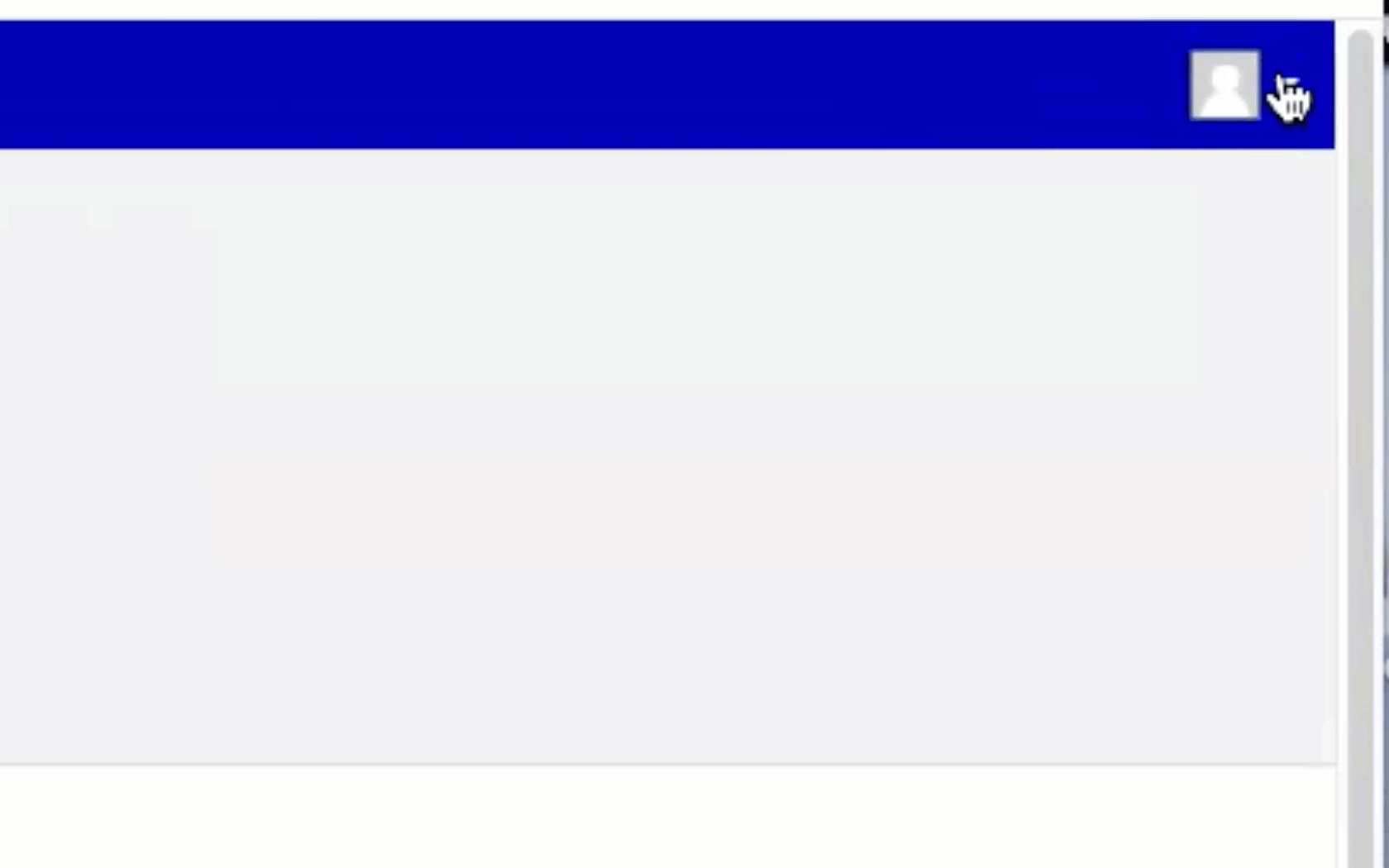
What certifications do we offer?
We currently offer these certifications:
- Fundamentals (Formerly "Level 1: Sumo Pro User") - Certified Users possess broad knowledge around analyzing logs and metrics and have familiarity with the Sumo Logic service related to simple data searching, filtering, parsing and analyzing. Certified users can use Apps for out-of-the-box content that monitors their data, identifies trends, and keeps their users on top of critical events.
- Search Mastery - Certified Users exhibit deep technical knowledge on how to analyze and correlate their logs and metrics to easily identify those critical events that are important to their organizations. In addition to taking advantage of out-of-the-box content, Certified Sumo Power Users can build Dashboards and Alerts for their custom apps, unlocking the power of Sumo Logic to analyze, measure and monitor the health of their environments.
- Metrics Mastery - Certified Users exhibit deep technical knowledge on how to analyze and correlate their logs and metrics to easily identify those critical events that are important to their organizations. Build on the knowledge gained in Fundamentals to do more in-depth analysis with metrics. Identify critical events with ease and create the dashboards and alerts necessary to monitor your environment.
- Administration - Certified users become technical experts on setting up, managing and optimizing their Sumo Logic solution. In addition to securing and managing their Sumo Logic environment, they can design and deploy a data collection strategy that fits their infrastructure. Keeping an eye on the pulse of their usage, they can also optimize data querying to fit their searching patterns.
- Cloud Security Monitoring and Analytics - In this course you will create starter SOC queries, as panels in a dashboard.These advanced operator queries help you monitor such things as user activity across the globe, failed logins, land speed violations, and brute force attacks. You will create parameterized lookup tables for easy panel or dashboard pivots. You will learn how to export the starter SOC dashboard you created for use in your own environment. Lastly, you will be able to detect and investigate IOCs with the use of our embedded CrowdStrike database which monitors malicious IPs addresses and apply scheduled views as a best practice.
- Advanced Metrics with Kubernetes - Certified users swiftly navigate through their Kubernetes cluster name spaces, services, nodes, and deployments. They quickly master Kubernetes for their organization with Sumo Logic from alerts and dashboards to customized templates to address key use cases.
Do I have to take the certifications in order?
No, but we highly recommend passing the examination for Fundamentals (formerly Level 1) before continuing onto any other certifications.
What can I do to prepare for the exams?
It depends on how you like to learn. We have:
Instructor-led options:
- Free scheduled virtual-led sessions. Registration found under "Live, Instructor-Led Courses" on this page.
- Learn in-person (when COVID restrictions are over)
- Invite us to come to your location for a private customized session for your team.
- Attend one of the free certification sessions (Cert Jams) we host year-round globally.
Self-paced option:
- Learn on your own time at your own pace at no cost to you. Lesson recordings and labs are accessible in Sumo Logic using the certification page as indicated in the image below. Once you understand the materials in the lesson recordings and have conducted the labs, you should be ready for the exam.
What are the exams like?
All certifications have an online 60-minute 30-question examination. Most questions are multiple choice, and most people finish in 30 minutes on average. You're required to answer 75% of the questions correctly to get certification. You are free to take the exam whenever and wherever you like at no cost to you. Exams are open-book, open-note, and open-internet. You are encouraged to use this documentation site during the exam. You have multiple amount of attempts to pass an exam. Questions may be different and reordered on subsequent attempts.
When do certifications expire?
Fundamentals will expire two years after being issued. All other certifications will expire after one year. You will receive two email notifications about expiration: one when your certification is 30 days from expiration, and another when your certification expires.