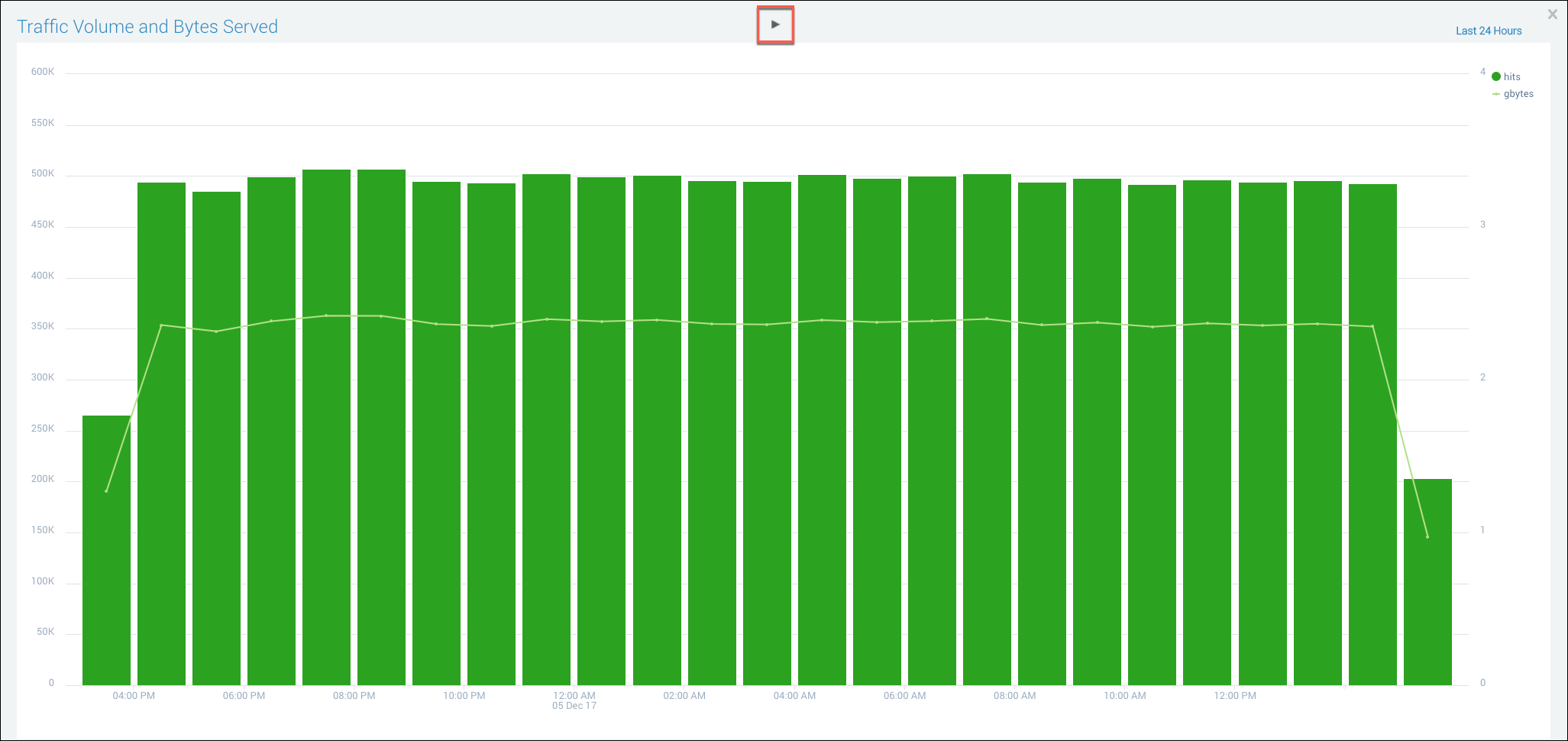Pause a Panel
When in Live Mode, the panels display real time data. The data displayed is constantly updated. If you'd like to view static data, you can pause a Panel when it's zoomed to temporarily disable auto updates. Pausing a panel stops the search in a Live Dashboard, and re-enables auto updates when you press Play again.
To pause a Panel:
On the Dashboards page, click the Edit button.
Hover over the name of a Panel, then click the Zoom icon:
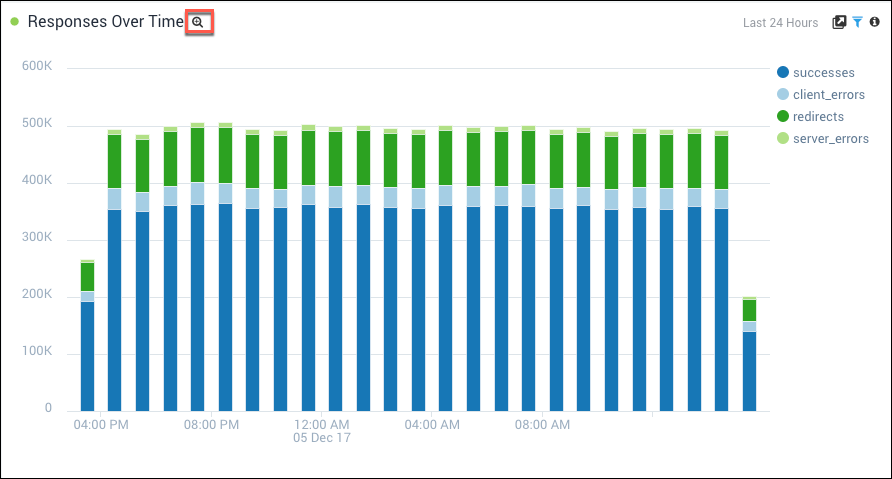
At the top of the zoomed Panel, click the Play icon
; it's replaced with the Pause icon
.
When you're ready to re-enable auto updates, click the Pause icon again. When the Play icon displays, auto updates have been re-enabled: