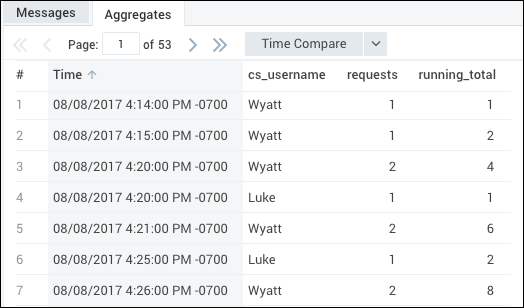accum
The accum operator calculates the cumulative sum of a field. It can be used to find a count by a specific time interval and can be used to find a total running count across all intervals.
Syntax
accum <field> [as <field>] [by <field1>, <field2>, ...]
Rules
- An alias for accum is optional. When an alias is not provided,
_accumis the default alias. - Specified fields must contain numeric values.
- If a row contains non-numeric values, that row will be skipped.
- To add a query that includes an accum operator to a Dashboard, you must add a group by function before the accum operator.
Examples
Requests by running total. With the accum operator, we can find the number of requests by a user as a running total. Running a query similar to:
_sourceCategory=IIS/Access (Wyatt OR Luke)
| parse "* * * * * * * * " as date, time, csmethod, cs_uri_stem, cs_uri_query, s_port, c_ip, cs_username
| timeslice by 1m
| count as requests by _timeslice,cs_username
| sort by _timeslice asc,cs_username
| accum requests as running_total
produces results of a running total of all requests, similar to:
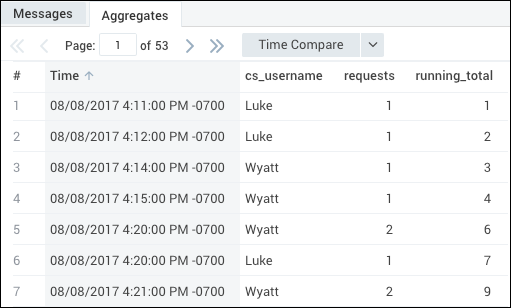
Running total by user name. Another option is to find a running total for each user's requests. Running a query similar to:
_sourceCategory=IIS/Access (Wyatt OR Luke)
| parse "* * * * * * * * " as date, time, csmethod, cs_uri_stem, cs_uri_query, s_port, c_ip, cs_username
| timeslice by 1m
| count as requests by _timeslice,cs_username
| sort by _timeslice asc,cs_username
| accum requests as running_total by cs_username
produces results of a running total for each user's requests, similar to: